A Look into Adobe Creative Cloud Express
Adobe, the name behind software programs like Photoshop, InDesign and Acrobat recently launched a new suite of digital tools targeted at aspiring creatives around the globe. Adobe Cloud Express is in many ways the younger, better version of what you might already know as Adobe Spark.
The latter is a digital tool that’s accessible both on web and mobile. It’s targeted at nonprofessionals who produce web content that includes webpages, videos, graphics and other imagery. The former is simply the new and improved version that comes with all of the old features. But it also has additional features like Adobe Photoshop Express and Adobe Premiere Rush. If you would like to know more about this cool software by Adobe, stay tuned.
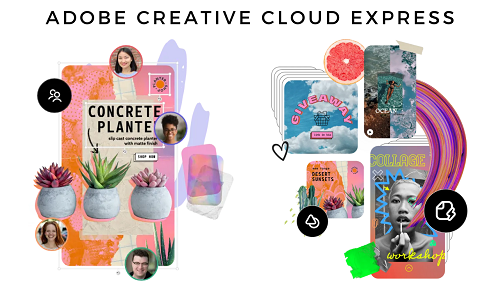
What To Expect from Creative Cloud Express?
Adobe Creative Cloud Express is a diverse tool that has multiple functions and can be used to create various forms of content. The list includes social media posts and stories, posters, logos, flyers, album covers, book covers, YouTube thumbnails, resumes, invitations to many events and even food and drink menus. You can also use Adobe Creative Cloud Express to convert, edit and resize images, videos and documents.
How To Use Creative Cloud Express
The entire creative process is made easy and time efficient with thousands of inhouse templates for each of the content formats mentioned above. One of the great things about the Adobe Creative Cloud Express is that it was created for nonprofessionals who want to explore their creativity by playing around with all the images features and add-ons.
Once you’ve selected the template that you would like to use you can edit it to your liking. This includes being able to remove unwanted backgrounds, add text or quotes, add branding, change font color, how things display and so much more. For all your social media posts you are able to upload a photo and use Adobe Photoshop to edit your pictures to perfection.
Once you are done with your project you will be able to download, print, or share it with members in your team.
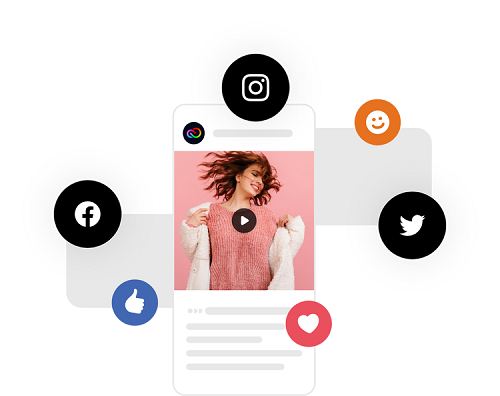
Weighing The Pros and Cons
There are some benefits and drawbacks that come with using any tool. We enjoy using Adobe Creative Express for the most part, but there are some things that we believe can be improved. See our table below with some of the good and the bad about using the tool.
| Highlights | Downfalls |
|---|---|
| Offers 2GB free storage on the free version, and 100GB storage on the paid version | Free version offers less features |
| You can convert any file | No new features were added to the webpage function |
| Advanced photo and video editing | |
| A wide variety of stock assets |
Overview
All things aside, Adobe Creative Cloud Express is a tool worth using. It’s the difference between creating sub-par content, and truly creative, original content. It comes in both free and paid versions. The paid version costs a mere $9.99 per month and comes with over 20 000 exclusive fonts. You can also access 175 million Adobe Stock images which the free version does not offer.


