What is a Google Penalty?
A Google penalty is basically a negative impact on your website. It is when Google penalizes sites for partaking in practices that are against its webmaster guidelines.
Google penalties companies or websites in two ways, a manual action or algorithm filter such as Google Penguin. Google penalties can result in the drop of rankings for every page of a site, for a specific keyword, or for a specific page. When you see a drop in rankings or a major drop in traffic for the site it is best you check if Google hasn’t penalized you.
Why would Google Penalize
Google will penalize your site if/when it finds any manipulative backlinks that are intended to favor certain companies in the search results. You are basically breaking Google’s terms and conditions by adding such links.
- Google also penalizes websites with duplicate content
- Spammy comments on pages or blogs
- Websites with low quality or thin content
- Advertorials
- Keyword Stuffing
- Over optimized anchor text links
According to Google such pages do not add any value to the Internet and as a result, they are often deindexed.
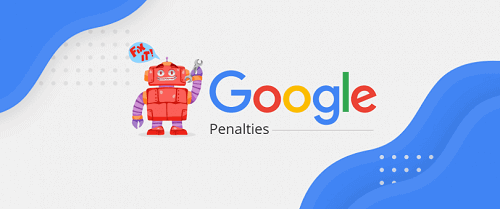
What is Manual Actions or Penalties?
This is when someone from the Google webspam team looked at your content and found that there are too many unnatural links to your website.
According to Neil Patal, over 95% of all Google penalties are caused by your website’s backlink profile. Low-quality backlinks will definitely impact your rankings in Google.
Apparently, if you go to Google Search Console you can see if you have any “unnatural links” notifications. This will come in the form of a message. If there’s no such message the issue might be an algorithmic penalty
And What about an Algorithmic Penalty
An algorithmic penalty is when one of Google’s algorithms penalizes your site. You can use Google Algorithm Change History to check the type of algorithmic penalty your website has.
What is Google Panda
Google rolled out Panda in 2011 and it was developed to reduce the prevalence of thin and low-quality content in the search results.
- Panda also rewards high-quality websites.
- Low-quality content is content that has no substantive text or adds no value
- Websites that are not trustworthy and lack authority
To read more on Google Panda read-https://moz.com/learn/seo/google-panda
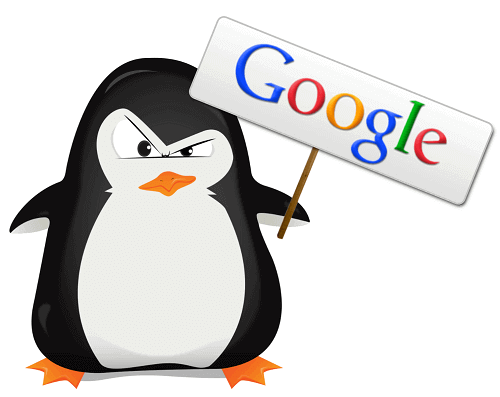
What is Google Penguin
In 2014 Google introduces Penguin which is a Google algorithm that looks at unnatural links.
This led to Negative SEO. Following the rollout of Penguin, negative SEO started to occur. By that time it became common knowledge that Google would penalties you for manipulative links.
How to Check and Fix a Google Penalty
Firstly, you need to make sure that you have Google WebMaster Tools. This is the only way that you can have a conversation with Google
- They notify you when you have a penalty or that they are having troubling indexing your site.
- You can inform that you have trouble with your site and how you’ve tried to fix it.
Make sure you update WordPress, especially if there are any updates.
Conduct Google Searches, search your domain name, the name of your site and if you’re not on the first page then it means you have a penalty. Also try site:domain.com if you’re indexed then you have a problem
Use Analytics –https://moz.com/google-algorithm-change this site will give you all the updates that Google has ever rolled out.


