Google Title Tags Update: How to Optimize Your Tags
In August 2021, Google announced updates to how it generates page title tags for search engine results pages (SERPs). Before this update, Google generated titles according to the query issued, but that has changed. In the official blog, Google stated that its new system is “producing titles that work better for documents overall” regardless of the search query.
The focus is now on visible content within the HTML that people can see when they visit the page, such as the header tags. However, another text within the page is also considered if it describes the page better.
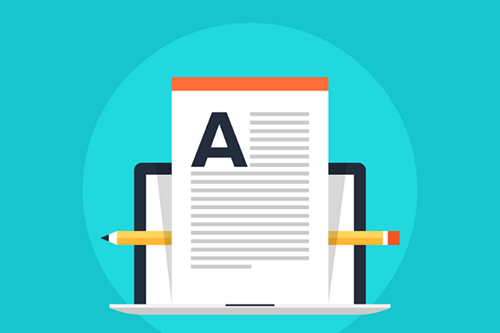
Why Does Google Change Title Tags?
According to the official blog, Google will generate new titles in search results if your tag is:
- Very long or very short;
- Stuffed with keywords;
- Uses repetitive “boilerplate” language – like “Home” or “Untitled”;
- Half-empty with “Site Name”;
- Obsolete;
- Inaccurate;
- Using brackets and parenthesis;
- Using pipes or dashes;
Generally, Google uses the HTML titles 87% of the time but will replace the above if needed.
Does It Impact Organic Traffic?
Changing title tags can impact rankings but only when directly done on your site. While Google’s rewrites don’t factor in your search rankings, they impact click-through rate (CTR). People tend to scroll past if it replaces a tag with a copy that doesn’t match the page context.
Google made this mistake with an HTML tag about Beyonce wearing the Tiffany diamond. Thanks to a long H1 and original title tag, the article’s intent was lost. However, the search has committed to using provided titles “87% of the time”, so you won’t need to worry too much.
How to Prevent Title Tag Rewrites
To avoid Google generating titles for web results, you’ll need to ensure that you follow the typical rules.
1. Keep HTML Title Tags Short
Long titles are a sure-fire way to get your tags being replaced on organic traffic results. Try to keep your titles between 50-60 characters (65 at the most) to avoid alterations. If you’re using a call-to-action, ensure that it’s also visible within limits.
2. Avoid Stuffing Keywords
Gone are the days of pushing as many terms into your content as possible. Instead, pick the most relevant keywords within the character limits to improve your rankings. The search engine truly dislikes “boilerplate” text and templates.
3. Skip Repetitive Language
Make your pages unique by adding a title that points to the purpose of only that page. Don’t use “Home” or “Contact Us” like it’s 2012; add some flair to the intent of your page. By skipping the ordinary, you can make your site more relevant to your end-user and searches.
4. Always Include HTML Title Tags
Whenever you add a new page, ensure that your Title Tag is visible to search bots and easy to find. Placement is key to coming out on top, or Google will pull what it finds more relevant. Matching your H1 tags to your title tag while adding only pipes will decrease changes by 20.6%.

Feedback on Title Tags Update
When it launched the title tags update, Google committed to taking feedback from web admins to improve how it replaces them. A blog post from September 2021 noted that the system worked well, though they had refined it. Some common issues picked up during the update – which led to rewrites – have been listed.
- “Half-empty” titles are common with websites that use the template to craft their titles, and something is missing. The template might put a summary first in the title, and the site name, so the system looks for header elements to replace these.
- “Obsolete” titles often happen when a page is used every year, but the title component isn’t updated. So, the Google system will take a page like “2020 Sale” and update it to “2022 Sale” if it’s the same page.
- “Inaccurate” title tags are another common issue that the system picks up and changes. An example might be “Giant stuffed animals, teddies, teddy bear – Site Name”. This is a static title for a changing page; it will be changed to “Stuffed animals – Site Name” by Google.
- “Micro-boilerplate” title tags are the last offender on the list and are fairly easy to pick up for Google’s system. These tags typically feature the same few words and one difference, like My Fantastic TV Show for three different pages for each new season. The system of generating titles will then replace these to reflect Season 1, 2, and 3.
Avoiding Generated Title Tags
So, with the Google update getting free rein on what’s displayed, how do you avoid losing those carefully crafted title tags? Well, 87% of your tags will still get used, so you might want to figure out the best way to set up your site.
Start by avoiding overly-simplified templates and skip the tempting “Site Name” at the end. And remove those pipes separating your title sections. Instead, use a dash because the system replaces a dash less (20.6% vs 41% for the pipe).
And remember, as John Mueller said: “titles are no longer tied to the individual query.” So write your titles for your page, not just keywords.


