How to Optimize Your FAQ Page for Better Conversions
FAQ pages aren’t usually first on the list of pages to write for new sites. Content silos generally have a set order, starting with the homepage and then slowly filtering down to core pages, and then smaller baby pages. FAQ pages are among the ones considered last.
But, FAQ pages are important too, and they have better value than what we’ve given them over the years. People usually have a very clear idea of what they are looking for when consulting an FAQ page. They are aware of the questions they have and are simply looking for sources to answer them. FAQ page visits are therefore very intentional. It may be beneficial to your site to use the readers’ readiness for further engagement on your website and maybe even conversions.
What Is the Purpose of an FAQ Page?
The main purpose of an FAQ page is simple–to provide clear and concise answers to frequently asked questions. It serves as a portal dedicated to satisfying the concerns, worries and questions that your potential buyer might have about your service and/or product. It’s also one of the quickest ways to find out more about a business, and it’s always advisable to read through the FAQs first before consulting a representative.

But simply getting people to read through the page is not enough. If you would like your FAQ page to not only answer burning questions but also further encourage customers to buy in, then you must optimize the page to do exactly that.
Fortunately, there are ways to ensure that the page, as a whole, includes opportunities for further engagement. If it’s possible for the reader to get more detailed information regarding the question elsewhere in a different format (e.g. blog post, video, full-page), then you should send them there using call to action.
CTA’s on FAQ Pages
Many FAQ pages or FAQ sections on a particular page only include questions and short answers to those questions. But, your potential buyer might want to know more than what your answer is telling them and you should satisfy their need to know more.
A simple technique to do this is by including links to other equally relevant pages or blogs within your site. So, in your answer to the question you can simply add a line that says: If you would like to know more, click here. Or, you can be specific about the page you are directing them to, e.g. find out more from our main banking page by clicking here (If you have a banking site for example). You should also ensure that the page they will be redirected to will have options to sign up, buy, pay, subscribe etc.
Gathering the Right Content for Your Page
It’s no use optimizing your page when the actual content or information you provide isn’t targeted or useful. Here are some tips for gathering the right questions and providing the right answers.
Get the Right Questions
Your questions must come from actual search queries or must be taken from long-tail question keywords. Google drop down questions was cited as a possible source. Other sites like Quora or Answer the People are options too.
There are various SEO tools that can also help in this regard and SEMrush is one of them. The tool has a feature where it draws questions from the SERPs which you can use on your FAQ page. People Also Ask on Google also does the job.
Use Data from Your Site Search
Most modern websites have a search function which is a great source of information. People who visit your site may use the search function to look for specific products or things within your site. If you want to get a better idea of what your audience likes and frequently searches for then you should dig into that search data.
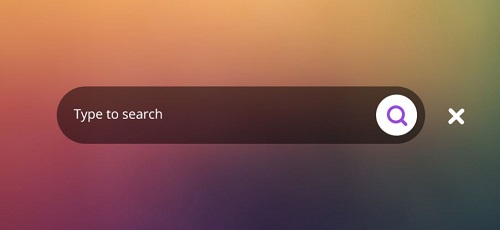
Think about it – if people take the time to use your site search, it means that the information they are looking for is important to them. If they can easily find that information, they are more likely to convert. This kind of user is what we call a “warm customer” – someone who is most likely to take action.
Group or Categorize Your Questions
If you find yourself sifting through an overwhelming number of questions, it’s a good idea to break them up into smaller categories. This makes the information more digestible, it looks more organized and users are easily able to skim through the sections to find what they are looking for. You should also make each question unique, and combine questions that are similar.
Provide Simple, Informative Answers
It may be tempting to over-explain yourself during answers, consequently giving more information than necessary. Some people even fail to answer the question directly or cannot answer the question in full. The key to avoiding any of these mishaps is to keep your answers direct while giving them the option to learn more if they so wish.
Different Page Formatting Ideas
FAQs in Accordions
In the example, each question is written separately, and by clicking on the accordion you will open it to read the answer. This will help users find the answers they want without having to go through all the questions to find them.
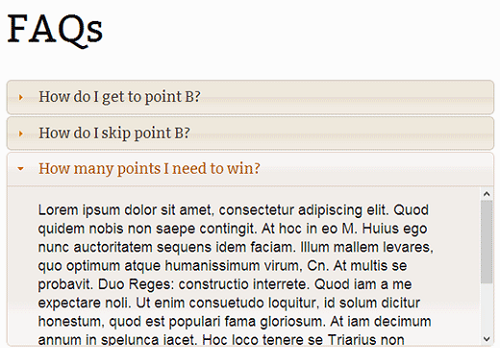
FAQs With Jump to Links
If you do not have accordions on your site, or simply prefer to format your FAQs page differently, you can make use of jump to links on your page.
With this method, people can also easily find the answers they are looking for by clicking on the FAQ question that they need answers for. The jump to link feature will then skip straight to the relevant section where they will find detailed information. This kind of layout also gives all the long-winded writers a chance to provide comprehensive responses.
Overview and Conclusion
We hope this blog helped you see the potential that FAQ pages have in strengthening your site as a whole. These pages have a very specific purpose, and you can use that purpose to get people to buy into your product or service. You can do this by formatting your page correctly, and providing useful answers and information. And remember, USE CALL TO ACTIONS.


