Improving Your SEO Strategies with Google Analytics
What is Google Analytics? Google Analytics is an analytics tool that allows web masters to analyse, track and report data about their website. It focuses on data gathered through the search engine – Google; where you’ll likely generate most of your traffic from. The tool works by using a block of JavaScript code that is added to the pages on your site. With the code in place, Google analytics can track and monitor every activity.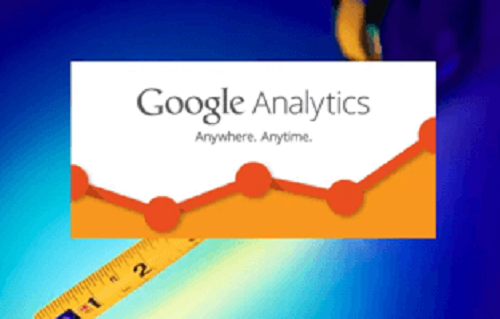
You can use Google Analytics to see:
- Who is visiting your site.
- Where they are coming from.
- How long they stay on your site.
- How they spend their time on your site.
- If they convert to paying customers or not.
Brief History about Google Analytics
Website data was not always simple and easy to read. Initially, when people wanted to know what kind of traffic was being driven to their website, they’d have to read the server log. The server log would show a list of data for each action that took place on the site, While the data proved valuable, it was quite hard to comprehend.
To make it easier, companies then started compiling log files and created reports based on the information available. This led to the formation of a company called Urchin which focused on making reports of the log files and in no time, it grew in popularity. It turned a lot of heads to an extent where in 2005, Google acquired Urchin and then started the process creating and branding what we know now as Google Analytics.
How Does Google Analytics Help SEO?
Google Analytics is a very useful tool when it comes to search engine optimisation. It gives you SEO data that’s comprehensive and accurate, helping you to get a priceless insight into your target market and demographic. With that information in hand, you can then start making essential changes to your site, to best suit your customer/target audience’s needs. For instance, you can notice that the bounce rate on a specific landing page is high, maybe the content on the page needs a refresh? Or perhaps you need to optimise it for mobile devices? Simply put, it assists web masters to understand how their sites are performing, to track and understand their customer’s behaviour, what they are looking for and if your site is addressing their needs.
10 Tips to Use Google Analytics to Track & Improve SEO

1.Track Visitor Interests and Demographics
It’s essential to know where your visitors are coming from so that you can focus ads (if applicable) or personalise your content to suite the visitors. It isn’t just about location, either. You also need to keep an eye on gender, age, interests and much more. This will assist you in building a detailed customer persona for you to market to.
Google Analytics will allow you to generate demographic and interests reports. To do this, all you have to do is click on the account and property where you want to generate the reports, click on property settings, under ‘advertising features’, set ‘enable demographics and interests reports’ to on, and finally click on save.
2. Analysing Landing Page Traffic
Head over to the ‘Landing pages’ section under ‘behaviour’. Click on ‘Overview’ and you will find a list of your top pages that are performing well. Strategically analysing your best-performing pages will give you an insight into the kind of content that is popular and engaging for your target audience. This is also a great opportunity for the web masters to discover the low hanging fruit that may need a little more attention to improve.
3. Make Use of Google AMP
Google AMP (Accelerated Mobile Pages) provides a powerful browsing experience for those visiting your profile with their mobile devices. You will be able to analyse their user interactions on any of your AMP pages. However, you will need to add the Google analytics tracking code for this to work (Usually best to let someone with coding take over this part as it is done manually).
Once the code is set up, you can find your AMP data by Clicking on Behaviour > Site Content > click on All Pages. Then, type ‘/amp’ in the search bar above the table. It will then generate the traffic data reports specifically for your AMP pages.
4. Install the Tacking Code on Your Site
After you create a Google Analytics account, it gives you a tracking code. You can install the code on every page, whether its custom built or hosted on WordPress. The code will gather data about every user each time they visit your website. Its also how Google Analytics gathers all its information about your website, that being what you see on your Google Analytics dashboard.
5. Generate SEO-related Goals
After adding your tracking code, you may proceed and create goals on your Google Analytics account. Conversion goals will permit you to set targets for the number of users visiting your website, vs those that are actually completing an action e.g., buying a product.
To set up conversion goals, click Admin > goals > new goal. Conversion goal will not only track whenever a user visits the page, but also when they actively engage like filling a form, or buying a product.
6. Track Your Visitor Bounce Rates
When someone clicks onto your website and they don’t immediately find what they are looking for, or feel they aren’t engaged with your content, they may quickly leave the page. This is referred to as ‘Bouncing’. Of course, all sites will have some users that bounce, but its essential to keep that amount to as low as possible.
There are a couple of reasons why your website might experience high bounce rates and these include poor landing page content, slow loading times, a frustrating UX (User Experience) and UI (User Interface). With Google Analytics, you can quickly check your bounce rates under Audience > Overview.
If you notice that yes, people are clicking through your pages, but are quickly leaving, then it might be lack of engagement. You might want to go back to the drawing board.
7. Improve SEO on High Conversion Pages
The tools on Google Analytics will permit you to have a deep insight on how your target audience reach your pages. One way to improve your results might be to have a look at your top converting pages and optimise them more. This may include adding more competitive keywords and CTAs (Call to Action) pointers that may encourage them to take action, make a purchase.
To start, you need to set up goals or eCommerce tracking under Conversions. If they are already enabled on your site, in the left panel on Google Analytics, navigate to Behaviour > Site Content > Landing Pages. You’ll now see your landing pages, sorted by popularity. From here, you can then start to analyse the pages, maybe use tools such as Google’s Keyword Planner and look for suitable keywords you might have left out. Ensuring that most, if not all top keywords are incorporated in your content, will also increase your chances of more users finding your website when they search for them.

8.Track Social Media Shares
Nowadays, having your content shared on different socials online is a big deal. Not only will it assist with brand recognition, but it also helps you to create great backlinks, especially if it’s shared on big and valuable platforms. You may set up Google Alerts of course to scour the internet for different online articles. However, you may also have this set up on Google Analytics.
You can do this by opening the Acquisition menu, then selecting All Traffic > Channels. Thereafter, you can now have a look at the site’s sources of traffic, sorted by channel. Here, you will be able to see sources of social, search, PPC, referral links, Email, and much more.
9.Tracking Target Keywords with Search Console
You may sync your Google Search Console with your Google Analytics. This will help you to identify opportunities of improvement in terms of the keywords and the pages that you would like to rank for. Essentially, search console will give you data of the keywords that people are search for to find your content or pages, and the content they are finding, as well as where its ranking on SERPs.
Now, you can use this information to analyse and determine how best you can tweak or optimise your content to get better rankings on Google.
10. Compare Paid Traffic vs Organic Traffic
Google Analytics helps you to compare paid traffic and organic traffic. On average, organic traffic drives approximately 53% of site traffic, while paid search drives just 27%. If you are doing both strategies, your organic traffic must outperform your paid results, hence it’s a great idea to keep monitoring how your visitors are reaching your site through Google Analytics.
Pay attention more on specific pages and also track metrics for your organic search. View the paid traffic as well and see where you may need to improve. If your organic traffic is low, then maybe improve your SEO techniques. And, if your paid searches are also low, then ask yourself if you are targeting the right keywords or not? Remember, it’s all about balance.


