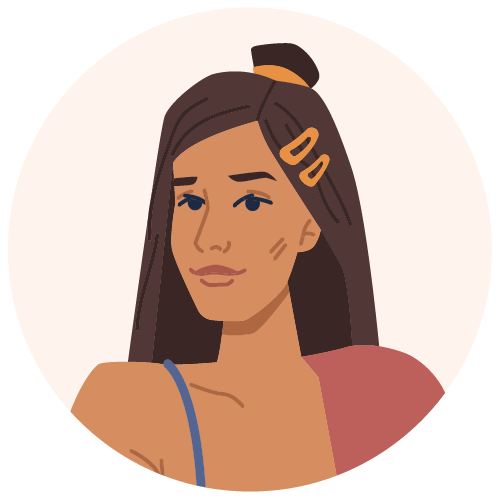SEO: 6 rules for a perfect Title tag
Title tag is essential for good positioning and good indexing of its pages. The Title tag is essential if you want to promote understanding of your page by the engines as well as by the users. Its proper implementation is part of a multitude of other On Page and Off Page actions that you can carry out to improve your web visibility.
Every SEO wants to write the perfect Title. For this, a certain number of good practices exist. Here are a few that, if followed, should get you a quick boost in your page visibility.
1. One page, 1 title, 1 keyword

In SEO, we optimize a page only for a keyword or a key expression. It is not a question of slipping into the Title as many keywords as possible. On the contrary, the keyword or the main expression of your page must be there in good place. Preferably at the beginning of your Title to be sure that it will be considered and that it will have weight when reading it. The Title tag is a hot area of your page where you absolutely must insert your keyword! If you have space left, you can also insert one or two secondary keywords to begin to introduce the semantic universe in which your page will gravitate. Your tag should be unique and show that the page content is original.
2. Between 50- and 65-characters including spaces

You will need to be precise and concise because there is not enough space on the results page (SERP) within the display areas. The challenge is to say enough to be descriptive but just enough not to see your Title cut off in the display. A Title that is too long and this is important information that will not be visible to users. A Title that is too short means not taking advantage of the available space to make your Title tag more descriptive and attractive. Studies show that your Title should ideally be between 50 and 60 characters, although 65 is considered a maximum. In terms of words, many SEO observers refer to the 10–12-word range.
3. Respect the 512 Pixels of space available for display
![]()
The notion of available space is important because, in addition to the number of characters, Google also thinks in terms of pixels. Indeed, 512 pixels are reserved for the Titles in the Serp. Your Title, regardless of the number of characters, must fit within this limit. Beyond that, it will be truncated, even if you used the recommended number of characters. Do not hesitate to use an online tool to simulate the rendering of your Title to check if it will appear correctly.
4. Match your Title Tag and your H1
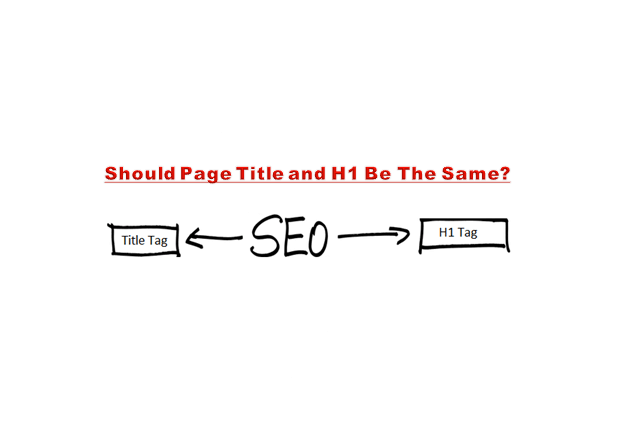
The consistency of your content is key. Once your Title tag is read, search engines will access other elements of your page to analyze the content. The H1 title, present in the editorial body of your page, is one of those signals that help analyze its content. It is even one of those that has the most weight with the Title tag. Numerous studies show that having a Title tag and an H1 title close to each other, but not identical, helps establish the consistency of your content. All this reinforces your choice of Title tag and therefore your desire to be consistent in terms of description.
5. Descriptive text and incentive to click

As we have seen, the Title has a double objective. Talk to engines but also to users. For this, it must offer clear content to position the page well but also make users want to click. It’s a good balance to find depending on the role of the page. The justice of the peace: the click rate that the engines monitor to find out whether they were right to position your content and offer it to users. Several good practices in this area can help you make your Titles more attractive:
- Integrate attractive and relevant data and commercial arguments.
- Do not hesitate to highlight a long tail keyword and product variants
- If the subject of your page includes a notion of temporality, mention it to indicate to the engines that your content is up to date
- A Title in the form of a question is a good way to specify what the page is about and to answer specific user queries.
- Use the notion of numbers whenever possible, which will make your Title more accessible. Users digest this type of information better.
- Using capital letters at the beginning of each important word makes it more visible and catchier
- And finally, put yourself in the shoes of the users and write your Title for them and the type of searches they are likely to do.
6. Pay attention to punctuation and separation with precise typographic elements

Using punctuation is highly recommended if you want a catchy title. An exclamation points or a question mark makes your Title more dynamic and attractive. This lets you focus on what’s important.
Concerning the typographical characters used, implicit rules seem to exist even if there is no significant recommendation on the matter. A dash, brackets, parentheses or even the colon. The typography used to mark a separation is a matter of personal sensitivity.