Improve Page Speed Through SEO
Several factors go into creating the perfect site from an SEO perspective. Some of which are how your site has been developed, i.e. is it designed with a mobile first approach, bounce rate and page speed amongst many other factors. This blog will focus mainly on page speed- what page speed is, why it’s important and how to improve it to benefit your whole site. We also examine what other factors interlink with website speed optimisation.
What is Page Speed?
Basically, how fast the content on a web page loads. The faster the page loads the better for your site. How though, does one get their pages to load faster on a site? To answer that question, we need to answer another question – What influences page speed?
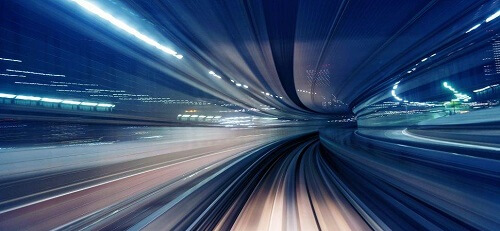
What Affects Page Speed?
Before we tackle how to improve page speed, we need to understand what influences the page speed. Primarily, page weight affects page speed. Page weight is how much data is on your page including but not limited to, images, videos, flat icons and text. Plugins for social media, widgets and apps like Flash which are used to enhance user experience by helping users to stream audio or video on a page. Adding too many ads on a page can not only be distracting but can also negatively slow down website performance. Overly designed themes can also adversely affect the page speed. What affects page speed goes beyond the exterior factors. How you code your page also changes your page speed; however, that is a whole other discussion on its own. We are focusing on what factors affect website performance from a content perspective.
Why Fast Page Speed is Important
Fast page speed is important for three main reasons – Ranking, conversion rate and bounce rate.
- Rank – Is page speed a ranking factor? Yes, therefore fast page is crucial. A good google page speed score positively influences how Google and other top search engines rank your site. The longer it takes for search engines to crawl your site due to slow page speed, the fewer the pages that can be indexed.
- Conversion Rate – When your website page loads faster it increases your conversion rate. Conversion rate is how well you retain the visitors you have on your site. The percentage of visitors that come to your site and stay, against the total number of visitors to your site determines conversion rate.
- Bounce Rate – Fast page speed decreases the bounce rate. Bounce rate is technically the opposite of conversion rate. It is the number of people who click on your site and leave without doing anything else or viewing any other page except the one they landed on . A slow loading page will negatively affect your rankings because research has shown that 53% of people will leave a page if it takes longer than 3 seconds to load. The slower your page is the higher your bounce rate will be.
How to Improve Page speed
To improve your site’s page speed, one must conduct a web speed test to determine how fast the website’s page speed is. Google’s Page Speed Insights gives great indicators on what your page speed score is and in-depth recommendations of how to fix the issues that are slowing your page load speed. It takes into consideration how your pages load on mobile as well as desktop. With mobile devices how your FCP (above the fold) content loads can be make or break in terms of how visitors experience your site.
7 Ways to Improve Website Page Speed
Website speed optimisation is multifaceted. Here are seven ways to increase your page speed.
- Responsive design – websites designed with a mobile first approach, have fast page speed because responsive design avoids unnecessary redirects. Pages must auto adapt to different devices to avoid slow page loads. Read more on how designing sites with a mobile first approach is important for SEO
- Enabled compression – this is similar to responsive design. The server auto adapts the information a user asks for to whatever device the user has for faster content loading.
- Removing unnecessary repetitive data without affecting how the browser processes the page. This is a coding issue.
- Trailing slash – include the trailing slash on URLs when linking any content on your site. g. https://seoutopia /example/. Not doing so (i.e. https://seoutopia /example) creates an unnecessary redirect which slows down page speed. This is because excluding the trailing slash means the server goes through all URLs containing similar words until it lands on one that matches exactly
- Above the fold should load faster. Where page speed is concerned, perception is reality, for the user that is. When above the fold content part loads faster, it looks to the user that the page is loading faster as a whole. The assumption that the site is loading faster is what we refer to as the perceived performance, from the perspective of the user.
- Web hosting – using cheaper web host might work out for costs but it will cost in the long run. Cheaper web hosts / servers slow site speeds and might be unresponsive during high traffic periods.
- Optimise images – For great google page speed responsive images, compress and resize images always
Go through our easy How to Improve Page Speed Presentation . Be sure to share how it works for you in our comments section.


