Structured Content Can Be a Problem
The idea that good content is structured is not entirely true. Yes, your page’s data may be in a specific format, but that doesn’t mean it’s quality content.
Many SEO writers have what may be called a structured mindset when it comes to writing articles, blogs, or other material. This can have a negative effect on your website, on the other side of a structure, we look at what taxonomy is and how it improves user-experience.
Best SEO Practices
It’s difficult to break free from SEO practices that you are expected to use. We are programmed to write using these SEO methods:
- SEO writing tools
- Numbers and bullet lists
- Tables
- Snackable paragraphs
- Structured Data etc
As we all know, structured content is information on a page that must be formatted to meet search engine standards. Even though the above elements form part of your page, they are sometimes overused. Using the same format to write all pages on your website can be more harmful than you think.
You may have a good score on pages that perform poorly. That’s why you shouldn’t rely heavily on the SEO scores but rather use your discretion. Google is all about natural language, so you should carefully structure content creatively in a way that is beneficial for the page.

How to Use Categories and Tags
When talking about your website categories and tags, this section needs structure and is sometimes neglected.
Firstly we need to define what taxonomy is:
Taxonomy is website content structurally organized in categories or tags. WordPress, for example, uses taxonomies to group posts. The two popular ones are Categories and Tags. It would be best if you used both for a better user experience.
- Categories have different sections that are used to sort blog posts. These help users instantly know the topics your website covers in the hierarchy and to navigate easily. You can add subcategories for a category that has many posts.
- Tags are like keywords used for a specific blog topic and are separated by a comma. You are not required to add them, plus you can add as many as you like.
WordPress blog posts have categories and tags. If you don’t choose a category, it automatically goes to uncategorized. For example, taxonomies should not be identical, using “t-shirts and pants” for category and tag.
When you add a new post using WordPress. You select add a new post, and on the right-hand side under the document section, you’ll find categories and tags. Also, watch WordPress tutorials for futher explanation.
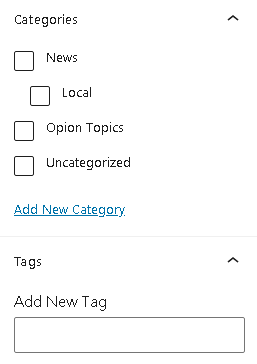
In Conclusion
When you sort out your content for better usability, it can improve your rankings in the SEO game. However, there are techniques that may not work for all sites, but that doesn’t mean you stop improving your page. It’s always good to try a different approach when writing a page and slightly move away from structured content.
Don’t forget to manage your categories and tags!


