CTR in SEO: 5 Easy Ways to Boost Your Site’s Click Through Rate
If you work in the digital world, you’ve probably heard of the term ‘CTR’ before, and that’s simply an abbreviation for Click-Through Rate. That is loosely defined as the ratio of users clicking on a link to the number of total users who have seen that specific webpage. In simple terms, CTR is the percentage of people who click on your page or ad after seeing it. So, the overall purpose for CTR is to measure the success of your site, webpage, and email or ad campaign.
More so, it is possible (and normal) to have a very great number of impressions and very low clicks. E.g. it is possible to get 19 000 impressions and only 20 clicks for a specific page in a seven-day period. However, this is definitely not what you want. Your site is there for a special purpose; to rank, get impressions and clicks from potential customers. The question now is how do you then improve your CTR? This quick guide provides you with 5 easy steps to improve your CTR and tools you can use to achieve this. Read on for more on SEO click through rates.

Why CTR is Important in SEO
Google and other search engines use CTR as a ranking factor. So, having good CTR can improve your actual rankings on Google. In other words, rankings and CTR are intimately connected. Achieving high rank in SERPs does not help if people don’t end up clicking on your pages. Even if you’re ranking well, Google won’t mind to demote you if users are not clicking on your content.
But you won’t need to worry about that anymore. The following sections cover various ways to help you improve your CTR.
Getting Started…
Now, first things first, before you can work on improving your CTR, you will need to check your current Click-Through Rates. This will help you identify which webpages need your attention and optimisation skills the most than others.
Checking Your Web Click Through Rate
There are tools which can help you check the number of clicks, impressions and overall CTR for your site and webpages. Below we discuss the tools and ways you can go on to accumulate such information.
Google Search Console
Google Search Console should be your first stop when trying to check and improve organic CTR. Achieving this is easy. Webmasters can check their CTR on Search Console using the following steps: Select Property> Search Traffic > Search Analytics. Once this is done check the clicks, impressions, CTR and position boxes. This is so you get all the information that you need. You will be able to tell which search queries bring people to your site (will discuss how this is important later). On the Landing Pages menu, you will be able to identify which pages are receiving the most impressions but fewer clicks – you can do this by filtering your results by impressions.
Manual CTR Calculator
If you like to figure things your own way, you can calculate your own CTR manually. However, you will still get a similar result to Search Console. CTR is calculated by the number of clicks made divided by the total number of impressions. Below is the mathematical CTR formula:
CTR = Number of Clicks X 100(%)
Number of Impressions
5 Steps to Improve your CTR
Now you have identified which pages need some work. So, your next step is to work on improving the number of clicks to the impressions you’re getting. The following are 5 ways to help you get people to click on your site or webpages.

Step 1: Work on Your Titles
Your page title is the first thing people see on search results. So they have to be as effective as possible.
- You can try out as many different headlines as you wish until you get the right one. Don’t just use any title that first comes into mind. You might include some of the keywords from your search queries – they have proven to generate some good clicks.
- Be emotion focused – decisions are motivated by feelings including clicks. Take a look at this example by Word Stream.
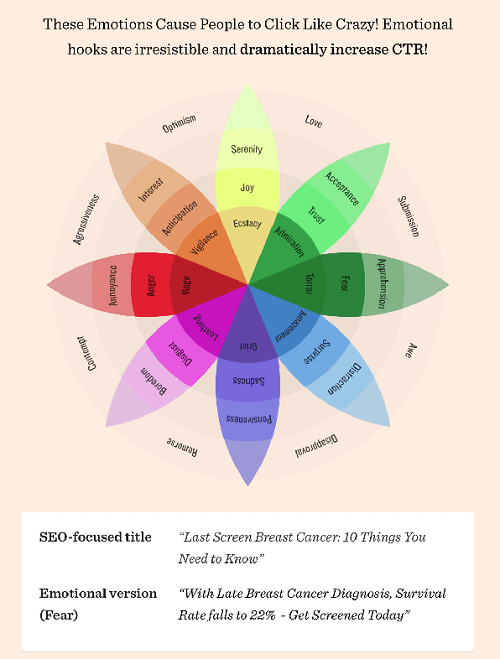
- Use personas to get people to relate to you or your content.
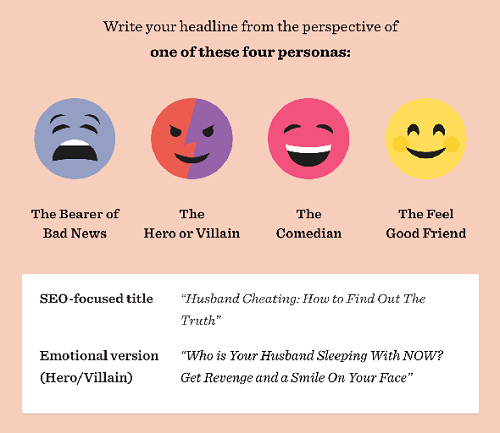
Image Courtesy: Word Stream
- Use list posts – these are proven to boost CTR (Top 10, 20 Best, Top 5). Avoid using numbers that don’t flow well (top 9, 13, 23 etc.).
- Use proper formatting – Yoast SEO (where you put your meta-titles & descriptions) shows you how your meta-tags will appear on SERP. So, if they’re not looking good on the Yoast Snippet, they won’t look good on Google and that won’t appeal to the reader.
Using the CTR Magnet Method for Titles
Another way for optimising your titles could be through the CTR Magnet Method. This is a simple two-step process (similar to poaching) recommended by digital mogul Jave Lin to get more traffic.
So your first step would be to find Google Adwords ads. You will do this by searching for keywords you would like to rank for and take a look at those ads. Check which words are being used on the ads. What are the common verbs or nouns used?
Your second step is to then use the words and phrases from the Adwords ads on your meta-titles. In addition to this use power words – these are words which emphasize on fast result such as; right now, today, step-by-step, fast, simple, easy works quickly etc.
Step 2: Make your URLs descriptive
But keep them short. Your URL is the next part people see on the search result page and descriptive ones are said to perform 25% more compared to generic ones.
Step 3: Have Meta-descriptions
Your meta-descriptions tell potential visitors what to expect when visiting your webpage and make majority of the search result. So, make sure all your pages have one. If not, Google will just pick a random sentence that contains the search keyword and use it up as your meta-description.
Step 4: Structure Your Data
You can set this up on Schema.org. Structured data create rich snippets with additional content on your site such as images, ratings etc. They are said to improve click-through rates by 30%.
Step 5: Improve your Page Speed
Always check and make sure your site is loading as fast as possible. Patience is not always virtue. We recommend you use this page speed tool. It will fetch all problems associated with your page loading time and how to fix such issues. But speak to your web developer first so you don’t break your site.
Bonus: Tools to Test Your Titles & Descriptions for Better CTR
These are additional tools to help you test the sentiments on your titles and descriptions for better click-through rates. For titles we recommend the headline analyser by Co-schedule. All you need to do is click on the previous URL, punch your heading and click ‘analyze now’. The tool might ask for your details, especially if you’re a first visitor. NB: prepare to be spammed with marketing emails. But you need their free tool don’t you?
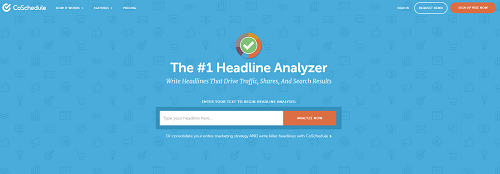
Alternatively, you can use Alchemy aka Bluemix, especially for your meta-descriptions. The tool is quite easy to use. Just paste your title on the ‘text tab’, click analyse and it will give you a variety of options including your overall sentiment, emotion and keywords etc. Try and get the overall sentiment on positive at all times.
Was this article helpful? We’d love to get your feedback. Kindly leave your comments below!


