How WebCEO Audits Can Improve Your Website Performance
WebCEO audits can offer insightful pointers and solutions to help enhance your overall web performance. WebCEO has proven to go beyond just helping with SEO audits; it also offers insights into social media, pay-per-click advertising, and even conducting competitor research.
However, for this post, we’ll just focus on how to perform technical WebCEO audits and fix the errors pointed out by WebCEO.

Here’s Why You Should Care About WebCEO Audits
To Boost Your Search Engine Ranking
Conducting regular WebCEO audits can help you identify any technical issues that might be holding you back in search engine rankings.
Improve Your Web Site User Experience
WebCEO web audits will help point out areas that might be frustrating visitors, like slow loading times or broken links. By fixing these issues, you can resolve bounce rate issues, keep users on your site, and ultimately earn rankings.
Gain Valuable Insights
WebCEO audits are like having a website guru whisper secrets in your ear. They don’t just tell you there’s a problem; they explain what’s wrong and, most importantly, how to fix it. This gives you valuable data and insights to make informed decisions and take action to optimize your website for success.
Now, let’s get a little more technical. WebCEO dives deep into specific areas of your website to identify and fix potential issues:
Now, let’s get a little more technical. WebCEO dives deep into specific areas of your website to identify and fix potential issues such as:
- Page Not Found/404 Errors: Imagine someone trying to visit your website only to be greeted by a dead-end message. WebCEO audits help you find and fix these frustrating 404 errors.
- Mobile Unfriendly and Slow Loading Pages: Most of your web traffic will most likely come from mobile devices. WebCEO audits make sure your website is mobile-friendly and loads quickly, keeping both you and your visitors happy.
- URL Issues: Confusing website addresses, including redirect errors, can deter visitors and search engines alike. WebCEO audits help you create clean and user-friendly URLs for easy navigation and sharing.
- Broken Image Links: WebCEO will spot these and, as mentioned, also suggest ways to fix them.
- Confusing Headlines and Missing Meta Tags: Based on the crawl data, WebCEO can generate reports that highlight missing headings and meta data across your website.
Fixing WebCEO Flagged Errors
After identifying issues highlighted by WebCEO, the next step is to tackle them. You can fix those issues by simply following WebCEO’s guides on how to fix them, or you can simply follow the below guides:
Page Not Found/404 Errors
- Check for typos: Double-check URLs for any typos or spelling mistakes.
- Refresh the page: Sometimes, a simple refresh (F5 key) can resolve temporary glitches.
- Review website structure: Ensure internal links point to existing and correct pages. Use a sitemap to visualize your website’s structure and identify broken links.
- Check server logs: Analyse server logs to identify any patterns related to 404 errors. This might help pinpoint specific issues.
Mobile Unfriendly and Slow-Loading Pages
- Use responsive design: Ensure your website automatically adjusts its layout for different screen sizes (mobile, tablet, desktop).
- Optimize images: Compress images without sacrificing quality to reduce their file size and improve loading speed.
- Minimize plugins and scripts: Use only essential plugins and scripts, as unnecessary ones can slow down your website.
- Consider caching: Utilize caching mechanisms to store frequently accessed content, reducing server load and improving page load times.
URL Issues
- Review URL structure: Maintain a clear and consistent URL structure that reflects your website hierarchy and content.
- Use relevant keywords: Include relevant keywords in your URLs for better search engine optimization (SEO).
- Avoid excessive dynamic parameters. If possible, simplify URLs by minimizing the use of dynamic parameters.
- Use hyphens for separation: Separate words in your URLs using hyphens (-) for better readability.
Broken Image Links
- Replace broken images: Locate and replace broken images with existing ones or remove them altogether.
- Update image paths: Ensure image paths are correct and point to the actual location of the images on your server.
- Check for typos. Verify that the image file names and paths are spelled correctly.
Confusing Headlines and Missing Meta Tags
- Craft clear and concise headlines: Use headlines that accurately reflect the content of your pages using relevant keywords.
- Optimize meta descriptions: Write compelling meta descriptions that summarize your page content using relevant keywords.
- Target relevant keywords: Include relevant keywords naturally in your headlines and meta descriptions for better SEO.
- Use meta tags strategically: Utilize meta tags like title, description, and keywords to provide additional information to search engines and write within SERP character limits.
Conclusion
Incorporating regular WebCEO audits into your website maintenance routine can help you gain valuable insight that can improve your web performance. This proactive approach can lead to significant improvements in search engine rankings, user experience, and overall website health.
Remember, a well-performing website is not only beneficial for search engines but also creates a positive experience for your visitors. This ultimately contributes to the success of your online presence.
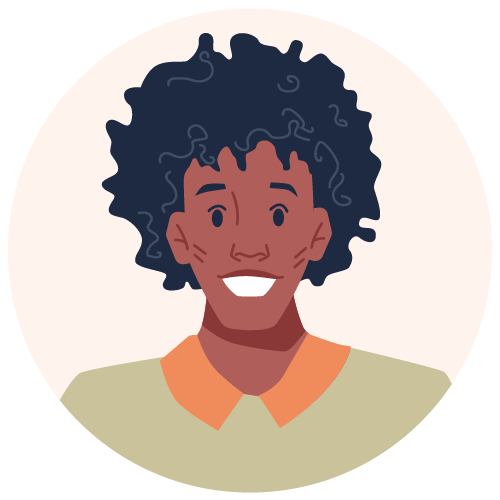


WebCEO audits have been a game-changer for me in optimizing my website’s performance. The insights provided have helped me address technical issues effectively, leading to improved search engine rankings and a better user experience. I highly recommend incorporating regular audits into your website maintenance routine for long-term success