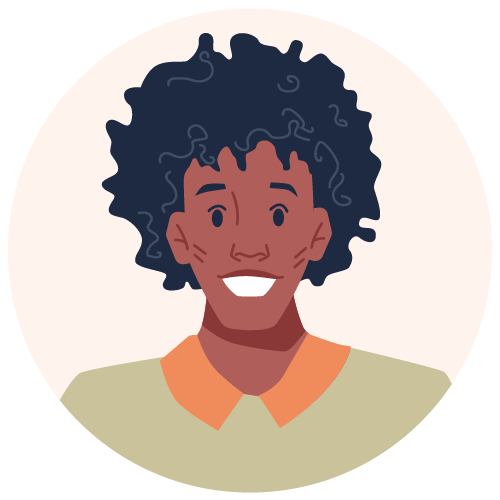How to Get Google Featured Snippets
If you’ve ever used Google, you’ve likely come across featured snippets – those concise summaries of information that appear at the top of the search engine results page (SERP).
Featured snippets are designed to directly answer a user’s query, making them highly valuable for driving traffic to your website.
In this blog post, we will explore how you can optimize your content to target featured snippets and increase your chances of getting featured by Google.
What is a Featured Snippet?
A featured snippet is a two- to three-sentence summary of text that Google pulls from a webpage and displays at the top of the SERP. It aims to provide users with a quick and accurate answer to their query without having to click through to a website. Featured snippets come in various formats, and we cover all of them below.
Why You Should Optimize for Featured Snippets
There are several compelling reasons why you should prioritize optimizing your content for featured snippets:
Increased Traffic
Since featured snippets appear at the top of the SERP, they are highly visible and can significantly increase the click-through rate to your website. Being featured in a snippet can thus result in higher organic traffic and visibility for your content.
Voice Search
With the rise of voice assistants like Siri, Alexa, and Google Assistant, voice search has become increasingly popular. When users perform voice queries, Google often reads back featured snippets as the answer. Optimizing for featured snippets allows you to make your content voice-search friendly to capture voice traffic.
Multiple Opportunities
Unlike traditional organic search results, a single page can be featured in multiple snippets. This means that optimizing your content effectively increases your chances of getting featured in different snippets and reaching a wider audience.
Types of Featured Snippets
Understanding the different types of snippets and how to structure your content accordingly to optimize your content for featured snippets is crucial. Here are some common types of featured snippets:
Paragraph
These snippets consist of two to three sentences of text pulled from a paragraph HTML element (<p>). To target paragraph snippets, ensure your content provides clear and concise answers to commonly asked questions.
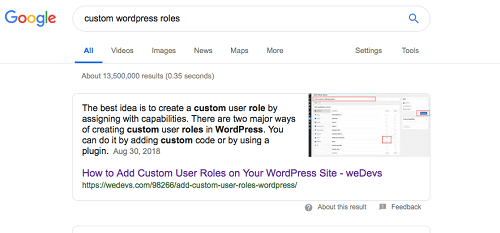
List
List snippets are bulleted or numbered lists pulled from an ordered list (<ol>) or an unordered list (<ul>). Use clear and concise lists that directly answer the query to optimize for list snippets.
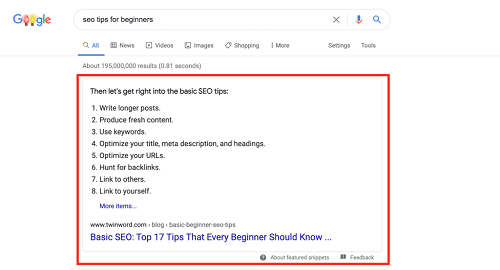
Table
Table snippets display information pulled from an HTML element (<table>). These snippets are ideal for presenting data and comparisons. Avoid using graphics for tables as Google cannot use such tables for snippets.
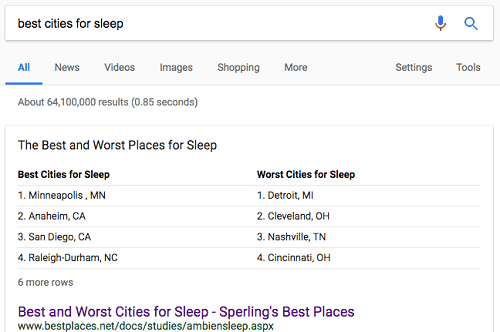
Video
Video snippets are featured for queries related to video content. To optimize for video snippets, ensure your video has a clear title, description, and relevant metadata.
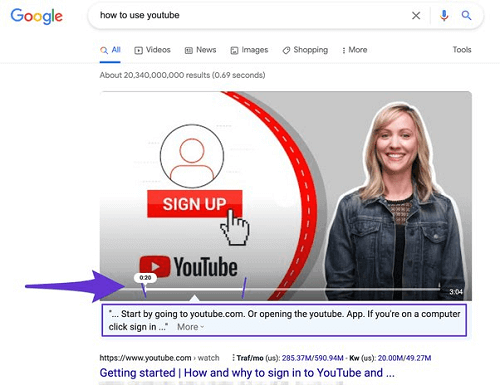
Featured Snippet Optimization Techniques
To increase your chances of getting featured in a snippet, follow these optimization techniques:
- Add a ‘What is’ Heading: Including a ‘What is’ heading at the beginning of your content signals to Google that your text could be helpful as a featured snippet. Place it as close to the top of the page as possible, and consider using a table of contents with inline hyperlinks for easy navigation.
- Use ‘Is’ or ‘Are’ in the First Sentence: Start your content with a sentence that uses ‘Is’ or ‘Are’ to answer the query directly. For example, if your content is about roulette’s most commonly hit number, start with a sentence like “The number that hits the most in roulette is…”
- Fully Define the Topic: Provide a comprehensive and concise answer to the query in the following two to three sentences.
- Use Schema Markup to Mark up Your Content: Schema markup provides additional context to search engines about the content on your page, making it more likely to be featured as a snippet.
How to Use SEMrush to Do Featured Snippets Competitor Research
SEMrush is a powerful SEO tool that can help you conduct competitor research to identify opportunities for featured snippets. Here’s how you can use SEMrush for this purpose:
- Identify Your Competitors: Start by identifying your main competitors in the search results for your target keywords. Enter your domain or specific keywords into the SEMrush Domain Overview tool to get a list of your competitors.
- Analyze their Featured Snippets: Once you have identified your competitors, use SEMrush to track their rankings and identify which pages are featured as snippets.To do this, enter their URL on the Domain Overview, go to Organic Research, and click View Details. You will be directed to a new page where you will now have to click on ‘SERP Features’ and select the option ‘Domain Ranks’ and then ‘Featured Snippets’. This will provide detailed information on the specific keywords for which your competitors’ pages and keywords have a featured snippet.
- Analyze their Content: Next, use the SEMrush Content Analyzer tool to analyze the content of your competitors’ pages currently featured as snippets. The Content Analyzer tool provides insights into word count, readability, keyword usage, and other on-page SEO elements that can help you understand why these pages are featured.
- Identify Gaps and Opportunities: Compare your content with that of your competitors to identify any gaps or opportunities. Look for areas where your content may be lacking or can be improved to better address the user’s query and provide a more concise and informative answer.
- Optimize Your Content: Use the insights from the competitor research to optimize your content for featured snippets. Make sure your content aligns with the format of the featured snippets (paragraph, list, table, or video), provides direct and concise answers to user queries, and is structured in a way that is easy for Google to feature as a snippet.
- Monitor Your Progress: Finally, use the SEMrush Position Tracking tool to monitor your progress and track your rankings for keywords with featured snippets. Keep an eye on your competitors’ performance and continue refining and optimizing your content to stay competitive.