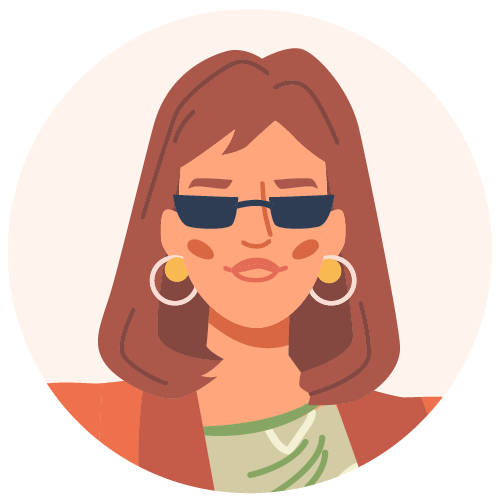Google Webmaster Tools Tutorial
Webmaster tools is one of the best tools webmasters can use to improve the overall performance of their websites. Webmaster tools may not necessarily offer all of the benefits you will get from other SEO focused tools. However, there are some useful benefits and insights your can get from webmaster tools.
What is Webmaster Tools?
Google webmasters is a set of tools used by webmasters. A webmaster is a person in charge of creating and managing a website. Webmasters will use this tool to communicate with Google and adjust certain aspects on your sites. These will change the way Google views your website.
This article will take a closer look at the top 4 features webmaster tools has to offer you.
1. External and Internal Linking
Webmaster tools offers a feature where webmasters can check their external and internal links. You can also see the pages the external links are linking too. For example, if there is a particular page like contact us external sites are linking to or if they are just linking to the home page.
When it comes to external links, it is important to focus on quality links and not quantity. This means you will want to use websites that have a good reputation and rating for backlinks. Sites that are not authoritative will not add value to your website. If you find your site has external links from websites that are not authoritative, you most likely want to remove these links.
How to Find the External and Internal Links on Webmaster Tools
- Open Webmaster Tools
- Open your site
- Find Search Traffic on the left-hand side of the screen
- Select links to your site to view your external links (See diagram 2)
- Select Internal links to view the internal links on your site
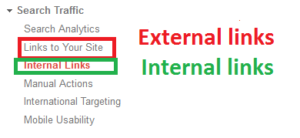

2. HTML Improvements
This is a brief over-view of what HTML improvements you can make on your site to improve the user’s experience and performance.
Elements it can point out
- Duplicate meta-descriptions
- Long meta-descriptions
- Short meta-descriptions
- Missing Meta-Titles
- Duplicate Meta-Titles
- Long Meta-Titles
- Short Meta-Titles
- Non-informative Meta-Titles
- Non-indexable content
How to Find HTML Improvements
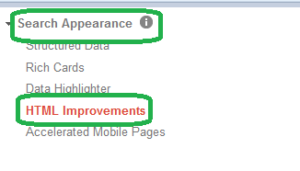
3. Search Queries
The search queries in webmaster tools gives you an overview of the keywords leading users to your website. Webmasters can use these keywords to identify new keywords to include in their content. Ideally, you will want to align your content with all of these targeted keywords to improve your ranking for a wide selection of keywords.
Webmaster tools will also provide a break-down of the impressions and clicks for each of these keywords.
To find the top search queries
- Go to search traffic from the left-hand side of the screen
- Select search analytics
- Tick the box to view the data of the Clicks, Impressions, CTR, and Position

If you would like to view the keywords for a particular page on your site, you can select the URL under the pages sections. Once, you have selected your page, click the queries to view the keywords for that particular page.

4. Google Index
Gives you a break-down of the number of URLs Google has indexed on your site, URLs that are blocked by the robots file, and the number of URLs removed. However, one of the biggest drawbacks of this feature, is that it does not give you a breakdown of the individual URLs that are not indexed. It will only provide you with the number of URLs that are indexed and they number that is not indexed.