What is content decay?
Simply put, content decay is content on your website that has been gradually declining in traffic over a 12 month period.
This is generally attributed to a decrease in your website’s rank in the SERPs.
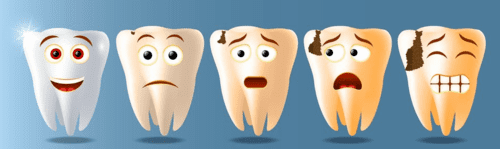
In 2018, Google held 90.1% of the global search engine market share. This figure has likely increased over the years, meaning Google still holds the monopoly in search engines.
For that reason, we’ll focus primarily on content decay on Google. The fixes we’ll suggest here could still work to improve your website’s position on other search engines.
Today, we’ll be taking you through the causes and impact of content decay on your website, ways in which you can fix it, and the best tools to use to optimize decaying content.
What exactly causes content decay?
As we all know, SEO evolves all the time, and if you do not adapt, you could kill traffic to your website due to content decay.
However, there are several reasons, some outside of your control, why a particular page could be dying out.
Here are 3 reasons why your search position might have been compromised:
- Moving forward and never looking back: while you focus on building new content and growing your website, you might be ignoring good-performing pages you wrote in the past. Because your gaze is drawn to your latest content, your old content is forgotten when performing social shares, ad campaigns, and newsletters.
- Google prioritizes newer content: the more your content is fresh and up-to-date with the latest information, the more Google will love you. In fact, this is one of Google’s many ranking factors. By updating your content regularly, you’re letting Google know that your page is still relevant to the target topic. Therefore, no update = high likelihood of losing your footing in the SERPs.
- Competitors snag your position: if you have been ranking long enough, you should have noticed by now that every so often, a new (or existing) page kicks you down a spot. In some cases, this pushes you down a page, which means your visibility is compromised and so are your clicks.
Impact of content decay on your SEO
As mentioned, content decay affects your page position and then impressions. Eventually you’ll have less traffic coming to your site.
The fewer people visit the page, the worse it ranks as fewer people click through it. Even a drop as small as from position 1 or 2 to area 4 or 5 can drastically impact your site’s performance.
Here’s an example of one site’s homepage that lost about 4,000 users in the last month when it dropped from position 1 to position 4:
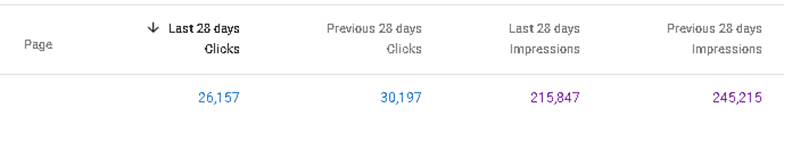
If this is what 28 days of dropped rankings does to a site that’s still in the top 5 search results, can you imagine the impact if a more substantial drop had happened?
Luckily, there are a few ways to check for and improve the content and avoid decay.
How to check for and fix content decay
There are 2 main ways you can check for decaying content on your website:
- You can do it manually by comparing your page performance on Search Console over a fixed period of time.
- You can use the Content Decay tool by ClickFlow which uses your data to automatically count up which pages need work.
1. Using Google Search Console to fix Content Decay
If you haven’t already connected your website to Search Console, now is the time to do so. Google Search Console essentially gives you all your website performance data in a simple, easy-to-read way.
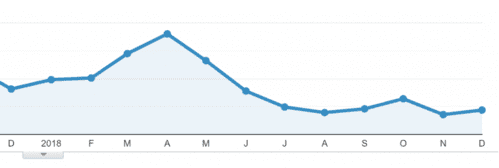
Here is how you can use Google Search Console to check for content decay:
Step 1: Set your date range to compare the last 6 months of your website against the previous 6 months.
Step 2: Click on your pages tab. Then click on the “Previous 6 Months Clicks” tab to see which pages were doing well 6 months ago. This will help you understand which pages need work now.
Step 3: Finally, take note of any pages registering a dramatic drop in clicks and/or impressions and optimize them.
We’ll go into detail about how you can do this in a bit.
2. Using the Content Decay tool from ClickFlow
If you have some time to spare and would prefer an automated report, ClickFlow has a Content Decay tool that could be useful to you.
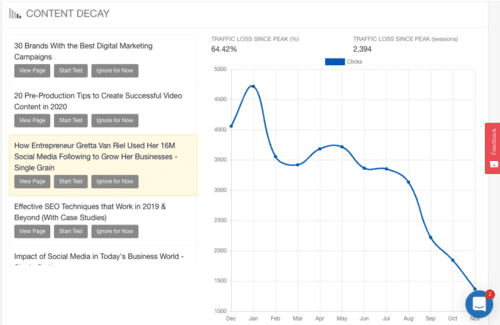
This tool works by accessing your Search Console and Analytics data to create a report of your declining pages over 1 year.
It takes between 24 and 48 hours for a single report to be completed so you would need a little patience with this one.
The results are worth it and tell you all you need to know about your website’s weak points.
How to fix Content Decay: Reviving Dying Pages
The short answer is to optimize your decaying pages.
If you do not know yet where to start, here are a few areas to look at:
- Correct Thin Content: a page that’s too short might rank high at the beginning but will quickly get penalized for thin content. This fix both adds more content to a deficient page AND creates an opportunity to add fresh, new content.
- Consider new keywords: users might be searching for different keywords related to your current one. Conduct research often and update your page with new content and keywords.
- Use current data: if for any reason you have stats and references on your page, keep them up-to-date and remove any outdated figures.
- Internal Linking: try to use new blogs to link to important, relevant pages that you wish to revive.
- Re-promote old content: if social media forms an important part of your digital strategy, which it should, you should start sharing the pages you would like to promote. The same goes for email marketing newsletters and any other ways you get users to click through your site. Be creative and find new ways to promote your old content to avoid losing clicks on it.
Now that you’re all caught up on content decay and how to refresh your pages, you can work on improving your content. Never stop learning and growing your skills.


