Googles Indented Results – Nested Search Results Feature
You have probably come across indented results once or twice in the past few months. Google has pushed a full rollout of indented results after months of testing. This is a group of organic results from the same domain on the first page. Indented results are different from expanded sitelinks, which you’ll usually find in the first ranking position for a particular search.
For example, here is what extended sitelinks for Pizza Hut look like.
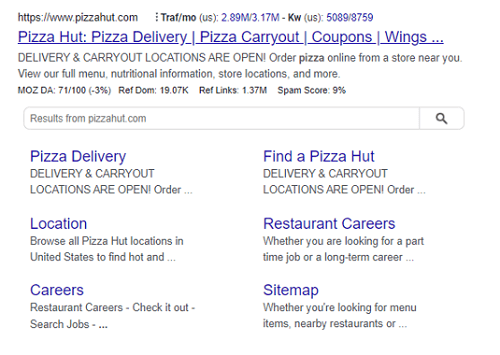
And this is an indented result for Pizza Hut.

Should SEOs Care About Indented Results
Indented results are appearing at a rapid rate on page one. Moz.com started tracking indented results across 10,000 competitive keywords. For 13 Days, for which they had data form, they realized that the commonness of indented results on page one Google SERPs in MozCast had been stable at 40%. On October 12th,
- 23% of SERPs in their data set had expanded sitelinks
- 39% had indented results,
- and roughly 8% had both features.
While Google tried out indented results back in 2007 only to drop it. There is very limited long-term testing data behind indented results, but there is a strong belief that intended results will improve organic click-through rates to meet the searcher’s needs better.
Why is Google indenting URLs
For starters, indented results work in a similar way to sitelinks. They give results from multiple pages from the same domain. The second indented URL can increase the probability of creating a relevant answer to the query at hand.
While you don’t have any control in terms of which pages Google will feature in a site link, things such as schema markup can help Google understand the content of each page. And therefore, when the searcher types a broad keyword such as a brand name, they will get an array of results to help them get to where they need to faster.
Indented results work in the same way; however, instead of random grouping pages, the site links indented results by grouping similar pages together for the searcher.
If anything, indenting helps SEOs by allowing you the opportunity of having more than one page appear on the first page of Google for high volume. This valuable and broad query tends to be competitive.
The only downside of indented results is that we don’t know what information Google uses to determine the results to show in this indented feature. It could range from anything such as
- personalization based on Google’s data about each searcher,
- What Google knows about a page from its content and schema markup
- as well as such intent gleaned from the query.
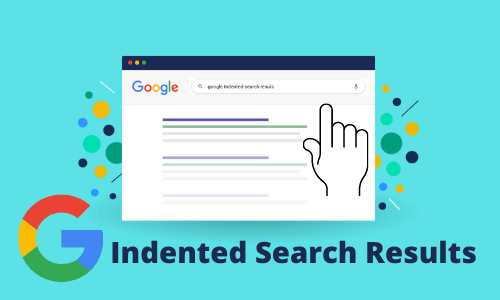
Are Indented Results Replacing Sitelinks
No indented results are not replacing sitelinks as there are many queries Google is still showing both site links and indented results. Extended sitelinks are only in position one, and they are limited to a navigational search.
On the other hand, Indented links offer a broader mix of what the search is looking for that follows one train of thought. Also, you’ll notice that on any page with an indented search link, the domain will then be occupied more than one space. Therefore, if you search for large female shoes and a particular domain had four indented results, that will have six spots on the 1st page.
Optimizing For Indented Results
The second, third, or even fourth indented URLs appear as a traced ranking in SEO tools. This gives them their own established click-through data, and that particular result would be providing an answer in which the first URL above it is not.
There is nothing special that you can do to ensure that Google Groups together your URLs for this indented feature. Looking at the best SEO practices and tools such as schema markup can help you understand how your web page answers a specific user’s query.
Before you can get excited about Google picking up a few of your links as indented without, you will need to make sure that you appear on the first page of Google for that particular search query. Once that is done here, you can work on some things, including taking a look at your title tags and meta descriptions to ensure that your keyword usage is unique and not the same keyword as another page.
In most cases, the indented results will mean that the pages appearing on the first page are linked to one another. This allows you to step up on your internal linking where you use target keywords as your anchor text on the first page linking to the second page that you would like to see as your indented without.
Example of Indenting Results
After a long search of queries with more than one indented result, Starbucks came to the rescue. The search query Starbucks rewards app has two indented results. The Starbucks rewards mobile apps page has the Starbucks rewards page as an intended result and the Starbucks app page as the second indented result.
So I did some searching in terms of how these pages were linked to one another only to find that each of these pages somehow linked back to the mobile apps rewards page.
The mobile app’s rewards page linked both the rewards and app download page using simple anchor text. For instance, the first indented result, the Starbucks rewards page, links to the mobile apps rewards page using the Anchor text ‘join in the app.’ Then the app page links back to the rewards page using a ‘learn more’ anchor text.
In simpler terms, when looking at the indented result from the bottom up, the second indented result is linked to the first intended result, and the first intended result is linked to the main search query result.
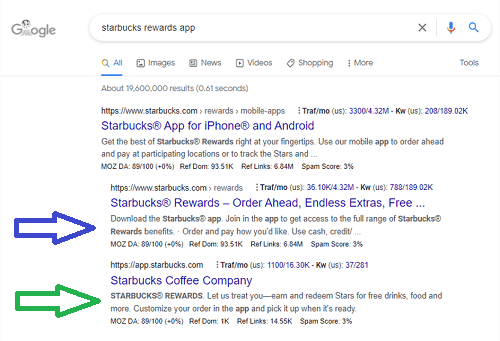
When you can look at all the other links on the SERP, you’ll realize that you will hardly even notice the rest of the results as the indented results somewhat answer all possible questions you have relating to your search query. With the Starbucks example, you’ll learn that you’ve learned about the Starbucks app, Starbucks rewards, and made an order using the Starbucks app page on the desktop all in one query.
Final Thought
Is this new feature worth taking into consideration when optimizing? Yes, we would say that the intended results feature is a great way to get more than one of your pages onto the first page of a Google. Unfortunately, there is no way of controlling how Google picks up your pages for this feature. What we can say is that by monitoring their most critical keywords, you may be able to track if indented features are impacting your rankings as well as CTRs.
We can only hope that there’ll be more news and tips on tracking meet results soon. For now, what can be said is that make sure that your internal linking title tags and meta descriptions are the best they could be and avoid duplicating content because we highly doubt that Google would indent your URLs when the content is the same on all pages.


