A Beginner’s Guide to Website Conversion Rates
What is Conversion Rate in Seo?
Website conversion in SEO refers to people taking a desired action on your website. Conversion rates are calculated by percentage, and how you measure them differs based on the nature of your business. For instance, a media outlet could measure their conversions by the number of people subscribing to their newsletter; meanwhile, a hotel could measure conversions by the number of clicks received from their “book now” button.
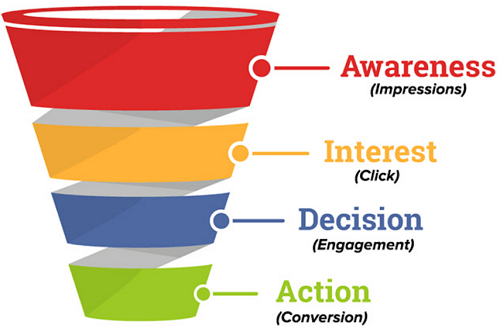
Why Checking Customer Conversion Rate Is Important
Obviously, your site is there for a reason. You want people to take some form of action when visiting your pages. Having web visitors convert on lead magnets, registrations and finally sales – or even more. So, measuring your website conversions is important because it helps you know how many people are finding your pages and how many of them actually buy your product. Knowing this can help you know what elements of your marketing strategy or website you need to tweak to help you generate more sales. While being in the dark may result in a serious loss of profits.
Website Conversion Rate Calculator
Your first step to working on your conversion rate optimisation (CRO) is to measure your conversions. There are two ways to do this. You can either calculate your website conversion rate manually using a formula (which is a little time consuming if you’re looking at several landing pages) or via useful conversion rate optimization tools, which we will discuss later.
The Manual Conversion Rate Formula
Webmasters can simply calculate their website conversions by simply dividing the number of conversions received on a particular landing page by the number of visitors, and then multiply the total by 100. That is:
Conversions/Visitors*100
For instance, let’s say you have a landing page that asks people to sign-up for your weekly newsletter, and only 300 out of 1000 people convert into leads. Your conversion rate will be as follows:
300/1000*100 = 30%
Best Conversion Rate Optimization Tools
There are many tools that you can use to measure your conversion rate. The most popular and free web tracking tool is Google Analytics. Other tools include the following:
- Heap Analytics
- Mixpanel
- KissMetrics
- OptinMonster
All these tools you need to pay for, so to make life easy, we will only focus on Google Analytics.
How to Measure & Track Conversions Using Google Analytics
Below are two quick and easy steps to help you set up and track conversions using Google Analytics. The process shouldn’t take more than 10 minutes of your time. However, please note that the tool might take a while to fetch your conversion rates. Don’t expect results immediately.
Step 1: Set Up a Goal
Before you can set up your goal, you will need to link your Google Analytics account to your Search Console. Find out how here. Then you will need to scroll to the bottom of the page on Google Analytics and click on the ‘admin’ button.
Click on ‘Goals’ under the ‘View’ tab. You will be taken to another section where you will see a ‘New Goal’ button in red and click on it.
You will then need to enter the name and goal type. Below are the different types of goals available:
- Destination: this is treating a page view as a conversion. When you select the destination goal, you have an option to turn on a funnel which refers to a path your users take to reach a particular destination.
- Duration: using user engagement by treating minimum session duration as a conversion. This is measured in hours, minutes and seconds.
- Event: Simply treats user interactions with your website.
- Pages/Screens per Session: measures user engagement by treating the number of pages per sessions as a goal.
Step 2: Track your Goal
Now your goal is set up, your next step is to then check how it’s doing. You can achieve this in many ways, depending on how much data you need. You can start by clicking on ‘Conversions’ then ‘Overview’. This option gives you information strictly based on the goals you’ve set. It’s completely normal to have a 0.00% conversion rate. But this something you definitely need to address and we will give you some tips and tricks on how to improve this in the next section.
More so, if you’ve chosen the destination goal, you will also find a ‘Funnel Visualisation’ tab which is a visual representation of the path users took from the specific landing page to either your targeted page or others.
Alternatively, you can measure or track your conversions by simply clicking on ‘Acquisition’ then ‘Overview’ – this option will show you your conversion rates and other data such as user acquisition and behaviour.
A Quick Website Conversion Optimization Strategy
Simply setting up your goals and tracking them won’t help much if there is no call to action on your site. There needs to be something that requires your website visitors to take the desired action. And, although you might have such elements on your site, they need to stand out and scream ‘CLICK ME’. So, these are the three things you might need to do and find what works well for your site – also depending on the nature of your business:
- Focus on your call-to-action – according to a study quoted on neilpatel.com, the phrase “see plans and price” received very low conversions compared to a “Get Started Today” CTA which then increased conversions by 252%.
- Test your headlines – change your titles and headings as often as possible until you find what works for you.
- Have short forms – if you want people to sign-up or comment on anything on your site.
How to Increase Conversion Rate On Website: Simple Tips to Convert Websites
Below are some interesting facts, and of course quite helpful tips which can help increase your website conversion rate.
- Changing your call-to-action from green to red can increase conversions by 34%.
- Your conversion rates can simply double up just by moving your call-to-action button around.
- A ‘chat now’ button can increase free sign up forms by 31%.
- Your ‘add to cart’ conversions can increase by 148.3% by simply including discount information on your title.
- Cars.com had their conversion rate up by 2.7% just by having a security seal on their site.
- Your conversions can increase by 25-40% when you use natural language on forms.
- Having a mobile-friendly site can double your conversions.
- Include user testimonials to drive validation (if possible).
Information courtesy of neilpatel.com
Was this article helpful? We’d love to hear your views. Please leave comments below!



