Use Clicks Per Search Data to Drive Traffic to Your Pages
Click per Search data is the number of clicks a search query gets for specific terms over time. Search clicks are a unique metric and different from Search Volume. As Google moves towards being user-centric and less about bots, the goalposts are constantly shifting.
Moreover, we are not always necessarily sure where they have shifted to in the many updates they release over a year. Getting traffic is becoming increasingly harder to achieve for digital marketers. Especially with features like the voice search, Knowledge panels, people also ask, featured snippets, and other rich results.
Because of these SERP features, users don’t need to click on any URL to get an answer to their query. And consequently, this means less traffic and more stress for SEO practitioners.

Primarily, Clicks Per Search data can help you to create content that drives traffic to your blogs and sites. Through search clicks, you can shape your content in such a way that it gives you a better chance of getting clicks. Search volume alone can no longer be the foundation on which premium content is built.
Using clicks per search will give your website meaningful statistics that assist you in meeting your bottom line. So, stick around as we explore how to use SEO tools to create meaningful content with tangible results.
How to Use Clicks Per Search Data to Drive Traffic to Your Site
One tool that is invaluable in finding organic search results clicks data is AHREFS. Using this tool, you can compare various keywords and find those with a great organic CTR, i.e., Click Through Rate. So what is a good CTR for organic search? Well, a good CTR for organic search would be higher than 50% for starters.
You may be ranking for a keyword and high search volume one at that, but traffic just seems to be tremendously lagging behind impressions. In fact, sometimes you may even notice that pages with much lower impressions are getting more clicks.
This is where the clicks per search data come in handy. A high search volume keyword could simply be that a high search keyword and not necessarily a high clicks keyword. Moreover, Google has become more attuned to user intent finding the keywords that users actually click on. So, we should be doing the same to get ahead. As a matter of fact, we should make use of the impressions and clicks data from tools like Google’s search console to find areas to improve on.
Also, this means focusing on the user intent on not necessarily just going for high search volume keywords just for the sake of it.
Clicks Per Search Data Example
In the example below, if you have a foodie blog, you may have wanted to capitalize on the banana bread craze that took the world by storm when the world shutdown a few months back. So, you may have added a banana bread recipe to your blog and rightly so.
Looking at the Keywords Banana Bread has the highest search volume, followed by banana bread recipes and, lastly, quick banana bread recipe.
The best organic result or CTR came from the lowest search volume, which got 163 clicks out of 250 impressions (that’s a CTR of 57%).
You will notice that the highest search volume keyword has the lowest organic CTR of 48%.
The second highest CTR went to the second-highest search volume search term of banana bread recipes, with an organic CTR of 51%.
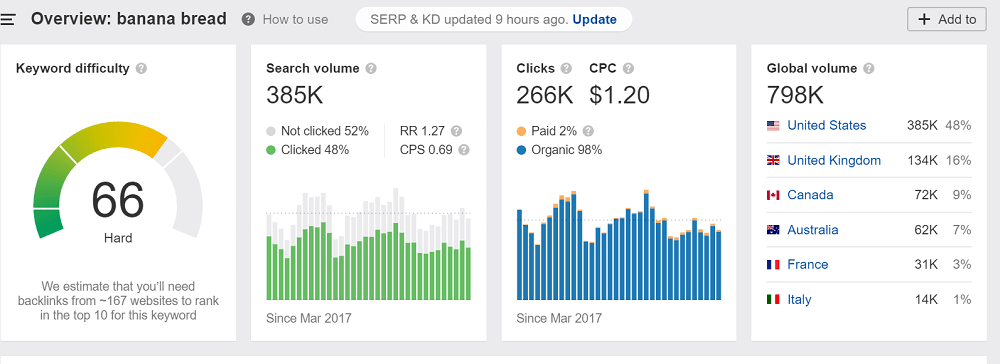
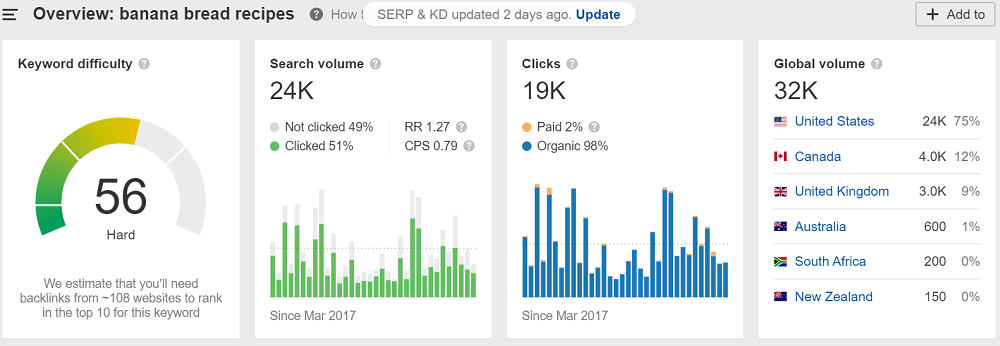
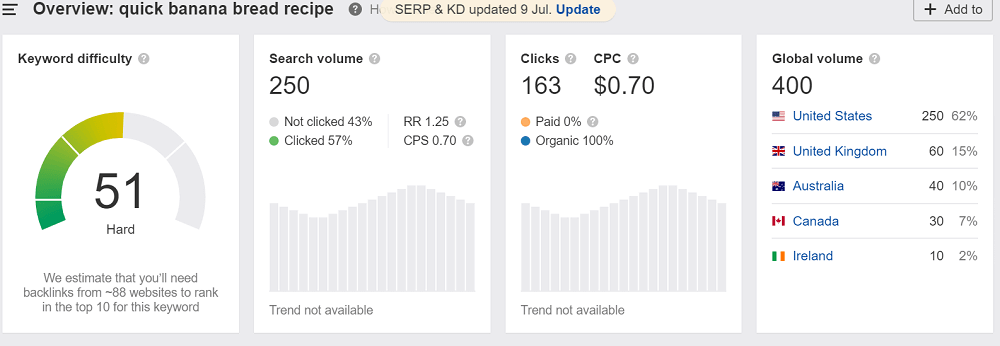
Using this data, our food blogger would be able to create content and use the right keywords that will get clicks and traffic to their blog. They would be able to focus on metrics that actually will yield results instead of merely focusing on large search numbers that have no returns.
Clicks per Search data can be likened to a compass, where the various keyword research tools can be thought of as maps. Using clicks per search, you can point your content in the right direction. That is the direction of great organic CTR and traffic.
Driving Traffic to Your Site
By using these tips, it’s possible to see great organic results for keywords you target within a few days. However, it’s not going to guarantee returns immediately because this is just one marker of good content.


