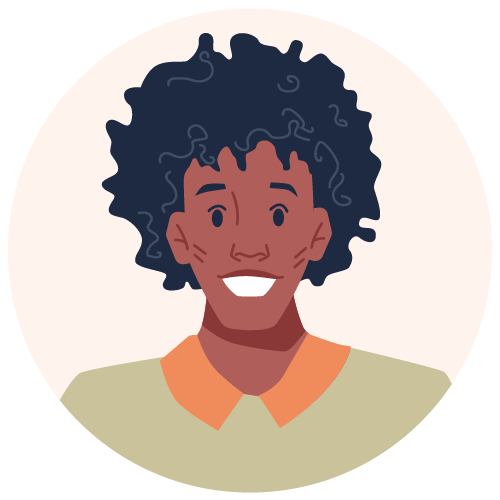ChatGPT Prompts to Improve SEO & Save More Time
Many ChatGPT prompts online are generally about generating relevant content. However, ChatGPT, as a data processor, is capable of much more than that.
With the heightened competition in SEO, the demand for streamlined efficiency and enhanced productivity has reached new heights. This thus calls for ways to manipulate the tools at our disposal to attain their maximum capacity. ChatGPT is one such tool, as it can be manipulated in various ways to attain a magnitude of outputs. Let’s look into other ways to utilize ChatGPT to maximize our SEO efforts.

ChatGPT Prompts to Save More Time
Adding FAQ Codes to Accordion Codes
ChatGPT can improve your SEO and save time by inserting your questions and answers into accordion elements.
You no longer have to add your FAQs into the accordions manually. A simple prompt is all you need to save about 20 minutes.
How to Add FAQs to Accordion Codes (Prompt):
“Use this FAQ accordion format ‘Accordion Code’ to insert these questions and answers ‘FAQs’”
Note: As an AI model, ChatGPT might sometimes provide unwanted outputs. In this instance, your job is to guide it. For example, if it includes something like a Q(Questions) and A(Answers), like in our case, ask it to either regenerate or remove the unwanted.
Inserting (hidden text) Keywords into FAQs
ChatGPT can also insert your preferred hidden text keywords into the Accordion reference. This is a very helpful optimization method. So, if you have conducted your keyword research and want to tell Google bots what the page is about, you can do that at the speed of light, thanks to ChatGPT.
How to Add Insert (hidden text) Keywords into FAQs (Prompt):
Insert these keywords ‘Keywords List’ consecutive in place for the accordion references (href) into this Accordion ‘Accordion’.
Create Schema Markup
ChatGPT can indeed assist in creating featured snippet-friendly schema codes. Using structured data, such as schema markup, can increase the chances of your content being selected for featured snippets, as it helps search engines understand the context and relevance of your content.
How to Create Schema Markup (Prompts):
- Create a listing HTML schema code.
- Create a how-to HTML schema code, etc.
Utilizing HTML &/CSS Design Codes
You can use ChatGPT to insert content into other HTML elements. Like adding FAQs into accordion codes, you can use ChatGPT to seamlessly integrate content into various HTML and/or CSS codes.
How to Use ChatGPT to insert contents to HTML/CSS Codes (Prompts):
Insert this ‘Your Content’ into this code ‘code’.
Our Final Thoughts
ChatGPT goes beyond just content generation and can significantly enhance SEO efficiency while saving valuable time. By leveraging ChatGPT’s capabilities, we can streamline various SEO tasks and achieve maximum productivity. It is, however, essential to remember that while ChatGPT is a potent tool, it may occasionally produce unwanted outputs. In such cases, users must guide the AI model appropriately to ensure accurate and relevant results.