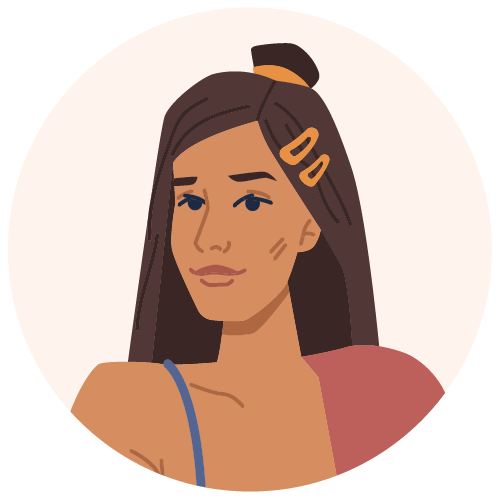GA4 for SEO: Best Practices and Key Reports to Explore
With the imminent sunset of Universal Analytics by July 1st, 2023, businesses must transition to Google Analytics 4 (GA4). As the primary search engine processing billions of queries daily, Google’s evolution in data gathering, shifting from cookies to event-based data, is reshaping analytics. GA4, set to take the reins in July 2023, introduces a new era. Given the familiarity with Universal Analytics, adapting to GA4 prompts questions. In this guide, we navigate the contrasts between these two platforms, unveiling the evolving best practices for leveraging GA4 for SEO in the changing landscape of online analytics.
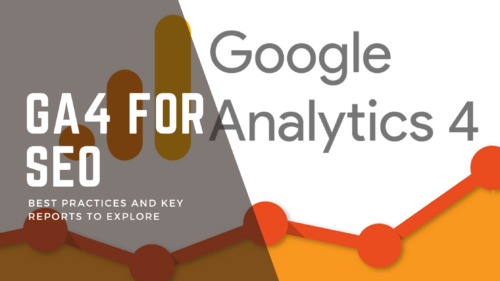
Google Analytics 4 vs Universal Analytics
Distinguishing Google Analytics 4 from Universal Analytics reveals crucial distinctions businesses should be aware of. Initial usage assessments suggest that GA4 outperforms UA as a comprehensive analytical tool. Key differentiators include:
Cookieless Monitoring
- Internet cookies, a longtime tool for tracking user behaviour, face challenges with evolving privacy regulations like GDPR.
- GA4 adapts to this shift, operating seamlessly with or without cookies. This ensures businesses can monitor user behaviour effectively, even when cookies are disabled.
Cross-Device Tracking
Cross-device tracking in GA4 seamlessly captures user activity across various devices. Whether someone searches on their phone or later on their laptop, GA4 adeptly records these movements. This data provides valuable insights for brands, revealing user interactions with their site and highlighting device preferences for specific searches. Through the integration of machine learning and event-based data capture, GA4 ensures a comprehensive understanding of user actions, enabling businesses to adapt and optimize their strategies based on cross-device user behavior.
Automated Tracking
Automated Tracking is a notable improvement in GA4 compared to UA, where users were required to enable tracking for specific elements such as page scrolling manually. GA4 automates the tracking of various elements, including outbound clicks, viewed search results pages, and video engagement for embedded videos. This automation contributes to a more comprehensive and effortless tracking experience, enhancing the analysis of user behavior and data. Positioned as the next generation in analytics, GA4 allows users to delve deeper into understanding their audience while upholding user privacy and compliance with regulations.
Measuring SEO on GA4: Best Practices
In the vast toolkit of GA4’s analytics, the primary focus should be on effective Search Engine Optimization (SEO) across your content. GA4 simplifies the assessment of your SEO strategies, offering insights into the success of organic tactics. Integrating Google Search Console with GA4 provides a holistic view, revealing ranking data for local search queries and the corresponding geographic audience.
Real-time monitoring allows swift adjustments to optimize strategies. Additionally, GA4 tracks conversions, offering precise data on page-specific conversions and audience engagement. Paying attention to landing page views ensures strategic redirection of organic traffic for improved conversions and audience alignment. GA4 empowers businesses to refine SEO tactics, ensuring the right pages rank for relevant keywords and contributing to sustained growth.
Top GA4 Reports for SEO Success
Unlocking the full potential of GA4 for SEO requires effective data filtering. Here are three essential GA4 reports to elevate your SEO strategy:
Conversion Report
- Customize your conversion tracking by navigating to Configure – Events in GA4.
- Set specific events like page_view or click as conversions to gain insights into user actions.
- Evaluate the entire conversion process in a single report, identifying areas for improvement and quantifying the impact of SEO efforts.
Traffic Acquisition Report
- Access this report through Reports – Acquisition – Traffic Acquisition in GA4.
- Analyze the origin of your traffic, distinguishing organic searches from referrals, direct visits, and paid searches.
- Dive deeper by filtering for “organic” under Session Source – Medium to assess the effectiveness of your SEO strategies on different search engines.
Referral Traffic Report
- Explore the sources leading users to your website by searching “referral” in the traffic acquisition report.
- Add “session source” as a search dimension and choose the traffic source for a detailed breakdown.
- Gain insights into the specific sites and pages referring traffic, offering valuable information for audience understanding and potential collaboration.
Effectively utilizing these reports provides a comprehensive view of your SEO performance, guiding strategic adjustments and fostering valuable relationships with other sites.
In Conclusion
Streamlining your SEO strategy with GA4 is straightforward, yet the cornerstone remains high-quality, optimized content. To secure a prominent rank in your desired search results, your content must be both valuable and relevant. Given Google’s preference for such content, the effort lies in crafting material that not only draws traffic but also converts users.