How Orphan Pages Affect SEO
Addressing orphan pages is crucial for maintaining a healthy and well-optimized website. By actively preventing the creation of orphan pages and promptly addressing any existing ones, website owners can enhance their SEO performance, improve user experience, and maximize the visibility and impact of their content in search engine results. Here’s a breakdown of how orphan pages affect SEO and some strategies to fix them:
What are Orphan Pages?
In terms of search engine optimization, web pages that have no links to other pages on the website are referred to as orphan pages. Essentially, they exist in isolation, detached from the website’s navigational structure. Orphan pages can have a detrimental impact on SEO and overall website performance.
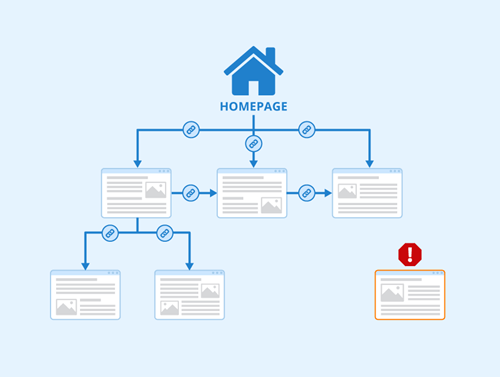
How Orphan Pages Affect SEO
Orphan pages can have a notable impact on SEO, affecting various aspects of a website’s visibility, indexation, and overall performance in search engine rankings. Here’s a breakdown of how orphan pages influence SEO:
1. Crawling and Indexing Issues
Search engines use crawlers to navigate and index web pages. Orphan pages may not be discovered easily because they need internal links. As a result, search engines might not crawl and index these pages efficiently or, in some cases, may not index them at all.
2. Reduced Visibility in Search Results
Orphan pages are not easily accessible to both search engines and users. This reduces their visibility in search engine results, limiting the potential for organic traffic. This reduced visibility means that users are less likely to find and access the content, resulting in lower organic traffic to those orphan pages.
3. Link Equity and Authority Impact
Internal linking is a fundamental aspect of SEO. Orphan pages need to catch up on the flow of link equity from other pages within the website. This can lead to a reduction in the perceived authority of the orphaned content and may impact the overall authority of the website in the eyes of search engines.
4. Keyword Ranking Challenges
Orphan pages are less likely to rank well for targeted keywords because search engines may associate them with something other than the relevant context of the overall site. Effective internal linking helps search engines understand the thematic relevance of pages, contributing to better keyword ranking.
5. Lost Conversion Opportunities
If orphan pages contain valuable content that could contribute to conversions or goals, their lack of visibility may result in missed opportunities. For example, an orphaned product page may only attract potential customers if it’s linked to other relevant pages.
6. Difficulties in Content Strategy
Orphan pages can disrupt your content strategy by isolating important pieces of content from the broader thematic context of your website. This makes it challenging to implement a cohesive content strategy that maximizes the impact of your content in attracting and retaining your target audience.
How to Find Orphan Pages on Your Site
Identifying orphan pages on your website is a crucial step in optimizing your site’s structure and ensuring that all your content is accessible to both users and search engines. Here’s a guide on how to find orphan pages:
1. Google Search Console
Navigate to your Google Search Console account and go to the “Coverage” report. This report provides insights into the indexing status of your pages. Look for pages labeled as “Excluded” and investigate why they are not indexed. These might include orphan pages.
2. Crawling Tools
Utilize crawling tools like Screaming Frog, Ahrefs, or SEMrush. These tools can provide a comprehensive list of all pages on your website and identify those with no incoming internal links.
3. Check Google Analytics
Examine your website analytics to identify pages with little to no traffic. While low traffic doesn’t always mean a page is orphaned, it’s a good starting point for investigation. Look for patterns of low engagement on specific pages.
4. Manually Review Site Structure
Conduct a manual review of your website’s structure, focusing on navigation menus, category pages, and sitemaps. Look for gaps or sections where certain pages might need to be linked. This method can be time-consuming but is effective in identifying structural issues.
5. Utilize Site: Search Operator
In Google, use the “site:” search operator to find indexed pages on your site. For example, type “site:yourwebsite.com” into the search bar. Review the list of indexed pages and cross-reference it with your known pages to identify any discrepancies.
6. Check for Broken Links
Broken internal links can lead to orphan pages. Regularly audit your website for broken links using tools like Google Search Console or online broken link checkers. Addressing broken links not only improves user experience but also helps in locating orphan pages.
7. Review XML Sitemap
Examine your XML sitemap, which should include a comprehensive list of all pages on your website. Ensure that every important page is listed in the sitemap. If pages are missing, they might be orphaned.
8. Content Audits
Periodically conduct content audits to review and categorize all the content on your site. During this process, ensure that each page has relevant internal links. If you find pages with no links pointing to them, they could be orphaned.
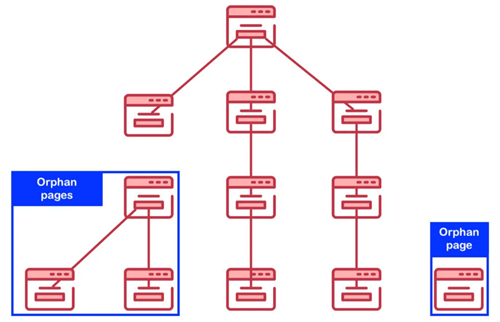
How to Fix Orphan Pages
Below, we list the different ways that you can fix orphan pages:
1. Internal Linking
The most straightforward solution is to incorporate internal links within your content that point to the orphan pages. Ensure that these links are contextually relevant and placed within the natural flow of the content.
2. Site Structure Review
Conduct a thorough review of your website’s structure. Ensure that every page has a logical place in the hierarchy and is linked appropriately. This may involve restructuring the site navigation and creating new categories or subcategories.
3. XML Sitemap Submission
Create an XML sitemap that includes all the pages on your website, including the orphan pages. Submit this sitemap to search engines like Google using their respective webmaster tools. This can help search engines discover and index these pages.
4. Internal Link Auditing
Regularly audit your website for internal links. Identify pages that lack links or have broken links. Use tools like Google Search Console or third-party SEO tools to identify orphan pages and address them promptly.
5. Update and Refresh Content
Regularly update and refresh content on your website. Search engines are more likely to crawl and index frequently updated pages. By refreshing orphan pages with new information, you may increase their visibility.
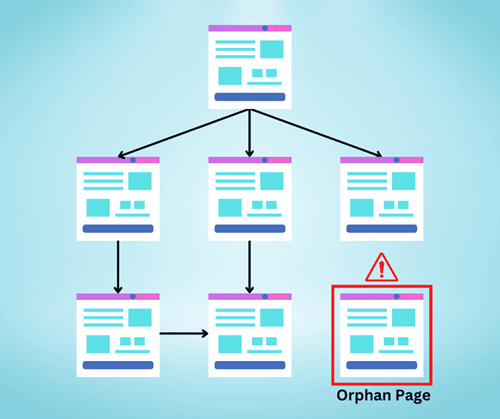
How to Prevent Orphan Pages
Preventing orphan pages is an essential aspect of maintaining a well-organized and SEO-friendly website. By implementing proactive strategies, you can ensure that all your valuable content is easily discoverable by both users and search engines. Here are some effective ways to prevent orphan pages:
1. Plan Your Site Structure
Develop a clear and logical site structure before creating content. Define main categories, subcategories, and how pages will be interconnected. A well-thought-out structure makes it easier to integrate new content seamlessly.
2. Internal Linking Best Practices
Follow best practices for internal linking. Every page should have relevant internal links, connecting it to other related content on your site. Internal links not only facilitate navigation for users but also help search engines crawl and index your pages more effectively.
3. Regular Content Audits
Conduct regular content audits to review the status of all pages on your website. Identify pages that might be at risk of becoming orphaned, such as those with outdated information or limited internal links. Update or restructure these pages as needed.
4. Use Breadcrumbs
Implement breadcrumbs on your website. Breadcrumbs provide users with a clear path back to the homepage and show the hierarchical structure of the site. They also contribute to a better user experience and help search engines understand the relationship between pages.
5. XML Sitemaps
Create and regularly update XML sitemaps that include all the pages on your website. Submit these sitemaps to search engines via Google Search Console or other webmaster tools. This ensures that search engines are aware of all your pages and can crawl and index them effectively.
6. Link from Important Pages
Ensure that important pages, such as the homepage or high-traffic landing pages, link to key content. This not only enhances the visibility of critical pages but also helps distribute link equity throughout your website.
7. Regularly Review Navigation Menus
Periodically review and update your website’s navigation menus. Ensure that new pages are appropriately added and that outdated or irrelevant pages are removed. Consistent monitoring of navigation menus helps maintain a coherent site structure.
Summary of Orphan Pages
mitigating the impact of orphan pages is integral to sustaining a robust and well-optimized online presence. By employing strategic internal linking, conducting regular site audits, and leveraging tools for comprehensive indexing, website owners can not only address existing issues but also fortify their SEO strategy for long-term success.
Eliminating orphan pages fosters a seamless user experience, maximizes content visibility, and strengthens the overall authority of the website in the dynamic landscape of search engine optimization. Embracing these proactive measures ensures that every page contributes meaningfully to the website’s cohesion, user engagement, and search engine rankings.


