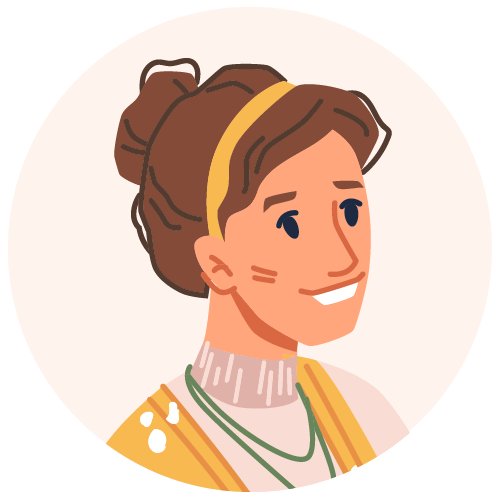Search Console
Search Console is a helpful tool that allows Google owners of websites to see how well their website is doing in Google Search. It provides information on how often their website appears in search results and what can be done to improve its visibility. By using Search Console, website owners can make changes to their website to attract more people who are looking for the information or services they offer. It’s a useful tool for anyone who wants to improve their website’s performance on Google.
How to Set Up Search Console using Google
- Go to the Search Console for the Google website.
- Log in using your Google account.
- Click the “Adding Property” button.
- Type in your website’s URL and press the “Continue” button.
- Choose a verification technique (Google Analytics, HTML, HTML tag, or Google Manager) and complete the steps.
- After your website has been confirmed, you will have Google access to the Search Console part of your dashboard.
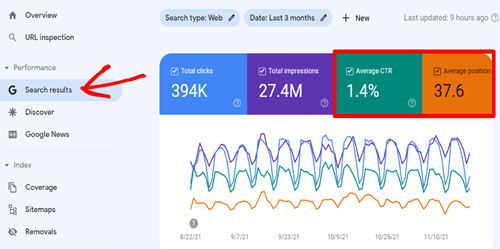
Sitemaps Report
The Sitemaps report shows you a record of the sitemaps you have submitted and alerts you if there are any issues with them. It helps you keep track of your sitemap submissions and notifies you if any problems need your attention.
Information found on Sitemaps:
- URL: The URL you provided when submitting your sitemap.
- Type: The type of sitemap,
- Submitted: The date when you initially submitted the sitemap
- Last read: The most recent date when Google crawled the sitemap.
- Status: The status of the crawl, indicating success or any errors
- Discovered pages: The total count of pages that Google found in the sitemap.
How to Add a Sitemap to Search Console by Google
To add a sitemap to your Search Console by Google account, you need to log in and select the website property for which you want to add the sitemap. Navigate to the “Sitemaps” section in the left-hand menu and click on “Add/Test Sitemap”. Enter the URL of your sitemap and click “Submit”. Google will process the sitemap and start crawling your website’s pages accordingly. You can monitor the status and any errors or warnings in the “Sitemaps” section of the Search Console by Google.
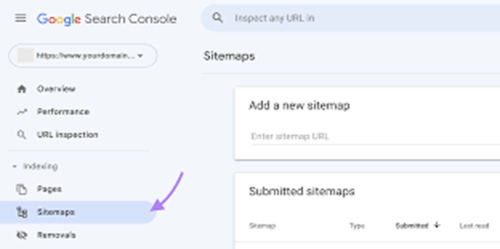
Sitemaps status
If the Status shows Success, it means your sitemap was processed without errors. When it shows errors, it means there is an issue.
Search Console’s important features
Performance Insights: Search Console provides valuable data on how your website is performing in Google Search. You can see the number of clicks, impressions, and average position of your site in search results. This information helps you understand which pages are getting the most visibility and which ones need improvement.
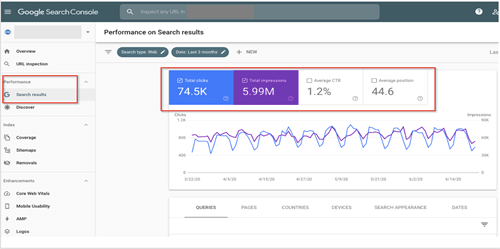
Here we have the chart table that shows you important details about your website’s performance. It tells you which search terms people are using, which pages on your site are getting the most traffic, where your visitors are located, and what devices they are using. You can also see information about the overall user experience of your pages. Additionally, it shows you the number of clicks your website received on different dates. This table helps you understand how well your website performs and which factors are contributing to its success.
What to look for when analysing your Google performance data
Low CTR (Click-through rate): If your pages have good rankings but aren’t receiving many clicks, try improving your title tags and meta descriptions. This can improve the attractiveness of your pages to users, leading to increased click-through rates.
Missing keywords: If your website doesn’t appear in search results for important keywords, it could mean that your site lacks sufficient relevant content related to those keywords. In such cases, it’s important to improve your content strategy and create high-quality content that targets the specific terms you want to rank for.
Enhancements Report
The Enhancements report gives you details about structured data found on your website, as well as any problems it detects. Structured data gives Google more information about your page, which can lead to enhanced search results with more engaging features. In the Enhancements section, Google lists the different types of structured data it identifies on your website.
Page Experience
The Page Experience report evaluates a website’s performance in terms of user experience. It includes metrics like Core Web Vitals for loading, interactivity, and visual stability. It also checks mobile usability and HTTPS security.
Page experience resources:
- Learn about Core Web Vitals and how they affect Search results for Google.
- Use the HTTPS report in Search Console to ensure your pages are secure.
- Check if your site’s connection is safe using Chrome.
- Avoid using unpleasant pop-ups and dialogues.
- Use Chrome Lighthouse to find ways to make your website more user-friendly, especially on mobile devices.
Breadcrumbs
- Search Console Breadcrumbs is a tool that helps improve the navigation of websites. It adds a trail of links at the top of a webpage, making it easier for users to understand where they are and move around the site. It also helps search engines understand the structure of the website.
- Having zero invalid items is important. If there are any issues, the affected pages won’t display as rich results in search listings. Ensure all items are valid to maximise the visibility and appearance of your website in search results.

Manual Actions Report
Google takes action against websites that violate its spam policies. This can result in lower rankings or complete removal from Google search results. As a result, websites may experience a significant decrease in traffic. To check if your website has been affected, you can visit the “Manual actions” report in Search Console.
Links Report
- Search Console shows you which other websites are linking to yours. These are called backlinks. It tells you how many backlinks you have and what text is used in the links. This helps you see who is mentioning your site and can be useful for improving your website’s visibility.
- These links, known as backlinks, are significant in determining your website’s ranking on Google.
URL Inspection Tool
With the URL Inspection tool, you can check how well a specific page on your website is indexed by Google. It tells you if there are any problems or errors that needs to be fixed. This helps you make sure that your important pages are showing up correctly in search results.
By using the tool, you can test live URLs and gain visibility into how a page is displayed to Googlebot, offering insights into its appearance.
To access the tool, you have two options:
- Click on the “URL inspection” option located in the top bar.
- Otherwise, you can find the tool by clicking on “URL inspection” in the navigation bar.
This tool is designed to assist you in understanding the status of your web pages and resolving any potential issues that may affect their visibility in Google’s search result.
Page Indexing Report
Indexing Status: Search Console allows you to check if Google is properly indexing your website. You can see if any issues are preventing your pages from being included in search results. This ensures that your website is being properly crawled and indexed by search engines.
The tool below displays two tabs for indexed and non-indexed pages. A sudden drop in indexed pages suggests a problem requiring attention to ensure proper visibility and indexing of your website’s pages in search results.
The benefit of a search console
- Search Console by Google, a valuable tool for website owners. It helps you to improve your site’s appearance in search results, fix errors, and optimise visibility.
- With Search Console, you can monitor website traffic, submit sitemaps, and integrate with Google Analytics for comprehensive insights.
SUMMARY
To achieve website success with Search Console, you need to monitor and analyse performance data regularly, always optimise your website, stay updated with Google’s guidelines, and explore other tools and reports. These practices will improve visibility, attract visitors, improve rankings, and ensure a safe browsing experience for users.
Resources
- https://support.google.com/webmasters/answer/9128668?hl=en
- https://www.semrush.com/blog/google-search-console/https://raddinteractive.com/what-is-google-search-console-used-for/
- https://developers.google.com/search/docs/appearance/page- experience/?hl=en
- https://raddinteractive.com/what-is-google-search-console-used-for/