Semrush Writing Assistant and Topic Research
Leveraging the power of Semrush Topic Research and Writing Assistant can significantly enhance your content creation and optimization process. The Topic Research tool provides a comprehensive analysis of your chosen keyword, offering valuable insights into headlines, subtopics, questions, and related searches.
Semrush Writing Assistant seamlessly integrates into your writing workflow, focusing on crucial aspects such as SEO, readability, originality, and tone of voice. We look at how these two toolkits work as they can operate together to flesh out good SEO content.
Topic Research from Semrush
Topic Research key aspects include:
(When you click on content marketing tab you will find topic research)
- Searching Bar – enter your keyword and choose location click “get content ideas”.
- Card – you will be given headlines, subtopics, questions, and related searches to look through. (On the right-hand side, you can position topics by volume, difficulty, or topic efficiency)
*headlines – you will see three headlines for the main keyword – expand to see more – headlines raked by number of backlinks (the bull horn on the left of the headlines shows how it resonates with your target audience – highest resonating pages will be green, blue and light blue are medium resonation, grey hardly mentioned pages)
* headlines – next to it you will see subtopic volume, difficulty, and topic efficiency.
*Related searches – these are related topic searches which are mentioned at the bottom.
*Questions – shown on the side you can choose relevant ones by clicking “how”, “what”, “where” ect…
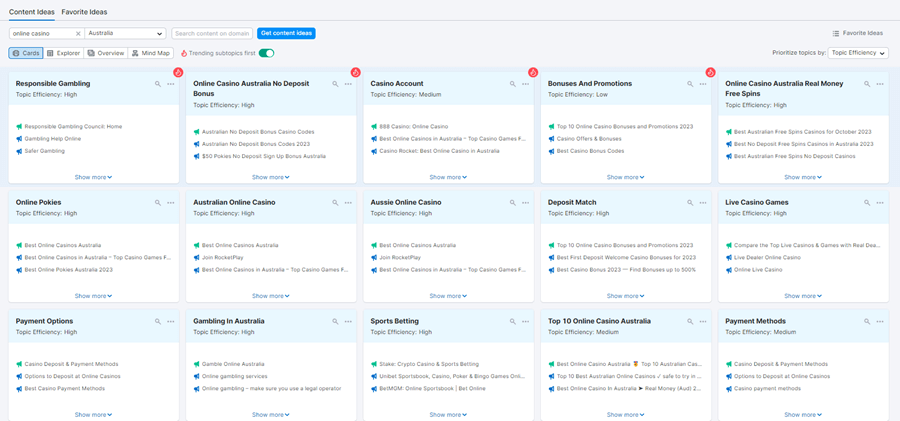
- Trending Sub-Topics – these are popular subtopics across the web in the last 60 days.
- Explorer – it includes subtopic, content ideas, facebook engagements, backlinks and total shares.
- Overview – you can shorten your research and find top 10 headings, subtopics, related searches, and questions.
- Mindmap – it visually presents your topic cards in a mind map. Here, you will also find headlines, topics, related searches, and questions. Trending topics will be in red.
*Creating Content – click on the sign on the side of headings and questions to add to favourites. This will be kept in a report that you can go back to when you’re done. “Favourite Ideas” tab will have what you saved.
Semrush Writing Assistant
(Hopefully you have SWA is installed on word for easy access and editing)
Semrush Writing Assistant (SWA) looks at four main aspects which include:
- SEO – insert you target keyword, there can be more than one. Choose your target audience and device. You will get recommended keywords that you can naturally insert within your content. It will also ask for alt attributes and links – this is usually done when you upload a page on the website. You should use relevant keywords and remove irrelevant ones.
- Readability – you can see what affects your readability score and improve accordingly. It will give you content issues such as, “split long paragraphs”, “use active voice”, “replace complex words”, “rewrite hard to read sentences”. Of course, you will have to use your discretion as a writer when considering tweaking your content. The readability score is there to show you what your audience expects. The word count you should probably go for or reasonably adjust.
(Ultimately the readability score definition is given in a pop-up message)
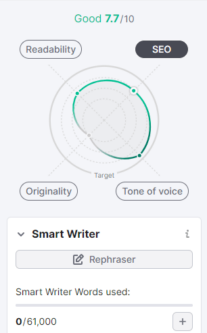
- Originality – check if your content is original by clicking on the “checking tab” which will then process your request. (ideally you want 100% original)
- Tone of Voice – is the way you convey a message. It is rated as casual, neutral, and formal. (when you click on what is it? Next to tone of voice it will give you a good explanation). The way you write is important and need to be consistent. It’s no surprise there’s “consistency” mentioned with a percentage that ranks your writing as bad or good. You can further look at the suggestions: remove or replace sentences, rewrite/rephrase most formal or casual sentences.
(Ultimately the tone of voice is explained and given in a pop-up message)
- Overall Score – shows the quality of your content based on SEO, Readability, Originality and Tone of Voice.
*Rephaser – allows you to select the text you want to rephrase, click on “rephase” on the right and it will give you the text rephrased.
Conclusion
By combining the insights from Topic Research with the practicality of Writing Assistant, you can streamline your content creation process, ensuring it not only meets SEO standards but also resonates effectively with your target audience. With these tools at your disposal, crafting high-quality, optimized content becomes an efficient and rewarding endeavour.


