How to Write Meta Descriptions Like an SEO Pro
Every Google Search result always appears with a meta title, a display URL, and almost always a meta description. Since these elements are the first features of your website that a user will interact with, they must be effective. Meta tags are an important part and basic core facets of SEO.
Meta descriptions are one of the most important elements of website optimization. Making meta descriptions (especially) and titles effective is what this article breaks down for you. We define what each element is and show you how to create the best meta tags for SEO for any subject!
The Importance of Meta Tags
What are meta tags? Meta tags are snippets of text or code designed to tell search engine crawlers and website visitors what your page is about. The main meta tags that SEO writers focus on are meta titles and descriptions.
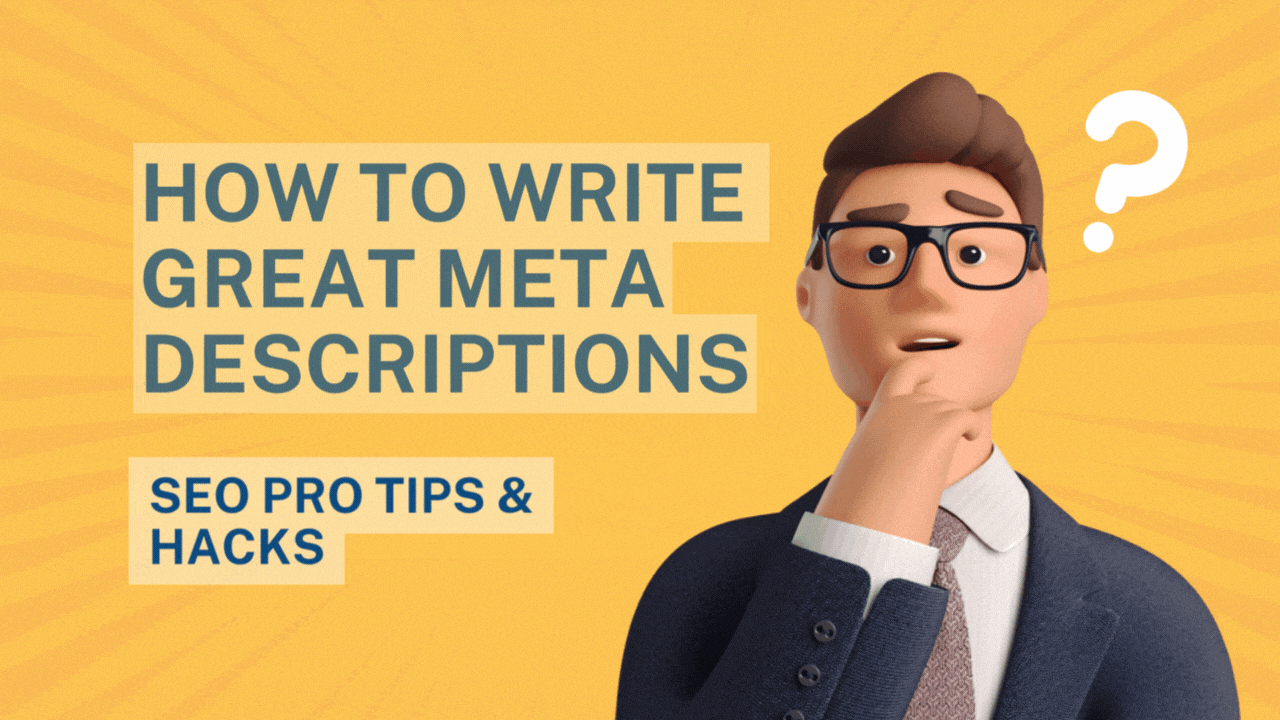
How to Write a Meta Description
Learning how to write a meta description, an effective one at that, requires that you understand what a meta description is. You will also need to know what the purpose of a meta description tag is and what the right meta description length should be.
What Is a Meta Description?
A meta-description tag is a summary of what your website page offers the users. It should interest the user with relevant content and convince them to visit your webpage or complete the desired action.
Meta descriptions inform and interest users with a short, relevant summary of what your website page is about. Since it quite literally describes what your website or page is about and hooks users, Google’s best practices recommend including a Call to Action.
How Long Should a Meta Description Be?
The meta description length is not set in stone. Often meta descriptions can be up to 150 to 160 characters. There is no specific prescribed length for meta descriptions, but Google will truncate your description between 150 to 160 characters depending on the device and browser.
Meta Description SEO – Google’s Best Practices for Creating Good Descriptions
- Each page on your website must have a unique description.
- The description must have relevant information about the web page’s content.
- Make sure your descriptions are useful and truly descriptive. Here are some meta description examples for a sewing shop website.
- “Sewing supplies, yarn, colored pencils, sewing machines, threads, bobbins, needles.”
- “Best fabrics store in Southern CA. Buy fabrics & sewing machines. Get all your sewing supplies in one location. Open weekdays 10 – 5 pm in Pacific Ocean Center.”
Between the two which is the better description and why?
If you answered 2, then you are right. The second meta description is detailed, includes a call to
action (“Buy”, “Get”), and gives users useful information like location and operating hours.
Google Won’t Always Show Your Tags
Here’s a plot twist – Google’s search engine may not show your chosen meta description. Instead in its infinite wisdom Google more often than not opts to show a snippet from your website content as a meta description when users search for your subject matter.
Do not lose heart, because it means Google sees value in your content that better fits what users are looking for.
This means we need to approach writing meta descriptions differently.
How to Write the Best Meta Descriptions in 3 Steps
How do you create the best meta descriptions that showcase what your website page is about? The best way to write effective meta descriptions is to use the search engine’s perspective. That way you will move users to click through to your website page by addressing their needs & core questions.
Use the Search Engine Results to Write the Best Meta Descriptions
This is how to write the best meta descriptions. Using these three tips you can write useful and unique descriptions that will drive users to your webpage.
- Search for the main keyword related to the subject you are writing about.
- Compare the descriptions of the competitor websites that show up on the search results to the ones on the website pages that show up.
- Use the elements that are in the descriptions that show up on the search results instead of the meta descriptions that are on the competitor’s websites and use them as the basis for your description.

Use contextual signals in your meta descriptions.
At times the meta-descriptions that show are different depending on the context of the search term. Your meta description must answer the question of your intended user.
For example, searching for “tight shoes” or “Is there a way to make shoes bigger” brings up the same website each showing unique descriptions for each description that are closely related to the query. Very interesting to note that the meta titles remained consistent for both searches.
The web page had the same meta description that Google pulled from their text for both search queries. And surprise, surprise it is not the meta description that was uploaded to that website page.
That fact shows the importance of contextual signals in the descriptions, that is, descriptions that answer the user’s core need or solve the user’s problem.
In the case of “tight shoes” vs “Is there a way to make shoes bigger” search the core need or core problem is shoes that are not fitting well, that the user would like to fix.
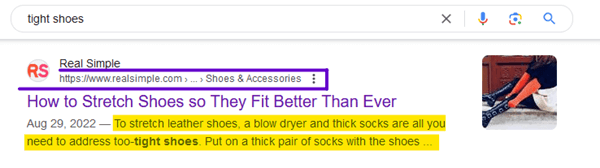
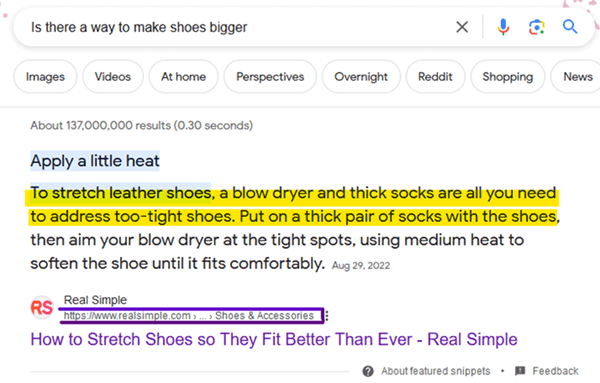
So, if you are writing an article about how to fix tight, ill-fitting shoes and you are looking for a good effective meta description that will draw users and make your content stand out, what should you do? The smart move would be to use the meta description that shows up on the search engine result pages for both searches instead of the meta description on the webpage.
What Is the Purpose of Meta Tags
Each element in a meta tag has a purpose.
Meta – title: It’s the first thing users will notice, so draw users in. Google recommends including keywords that users would search for in their Google search.
Meta- descriptions: A highlight reel of your page to convince users to click through to your page.
URL: Your URL is also part of the package that users first notice, so it helps if it is short, keyword rich, and gives the user an indication of where they will be taken to when they click.
How to Write Good Meta Tags
The first step in knowing how to write a good meta tag is understanding what each aspect is. Let’s start by defining what a meta title is and the best practices for creating one.
What is a meta title?
A meta title is an HTML element telling search engines what the website’s page title is. From the user’s end, it’s not viewed as HTML code but rather as a headline. It’s usually the first thing a user will see and tells them what the web page is about.
Best Practices for Good Meta Titles
Meta titles are clickable elements in the search results. For sponsored search results Google has the headlines for ads separated with pipelines. This is not a hard and fast rule, and you will see a lot of websites opting to use either a hyphen or neither. Although I would think if the search engine, we all want to be recognized by uses pipelines, it would not hurt to go that route.
Meta Title Length
Best practices peg the length of a good meta title between 50 – 60 characters including spaces, depending on browser and device.
In practice, having looked at hundreds of meta titles while researching for this article, I have found the ideal meta title character limit. A 56-character meta title length seems to be the sweet spot. Your meta tag title will display fully on a variety of laptops, desktops, and mobile devices.
Conclusion – How to Write Meta Descriptions
When writing meta tags for your website it is much better to put effort into writing effective meta descriptions. Meta titles rarely change depending on the search query if ever. Search engines like Google seem more focused on addressing a user’s needs in the meta description.
When analyzing competitors and finding inspiration for your meta description focus on the meta descriptions that appear on the search engine results pages instead of written descriptions on the actual website page.
This is because the meta descriptions shown on the search engine, are indicative of what a user wants to know.
Meta Descriptions FAQs
What is a meta description?
A meta-description tag is a highlight reel of your website page. It summarizes what your website page content is about to users. It should interest the user with relevant content and convince them to visit your webpage or complete the desired action.
How long should a meta description be?
Google truncates meta descriptions at 150 to 160 characters, so you should keep meta description length within that range.
How to write a meta description?
The best way to write a meta description is to include useful and actionable information. Compare search engine results and use them as a basis for your meta description instead of making guesses about what you assume is the right description.
Do meta descriptions affect SEO?
Yes, meta descriptions do affect SEO since they provide a summary of what a website is about and therefore influence whether users interact with websites or not.
What is a meta title?
A meta title is the headline that a user sees on a website’s search engine result and it tells the user what the subject of the page is.
How long should a meta title be?
Meta titles should be within the 50 to 60-character limit range. Our research shows that 56 characters is the meta title length sweet spot. With 56 characters, the meta title displays fully on all mobile smart devices, laptops and desktops.


